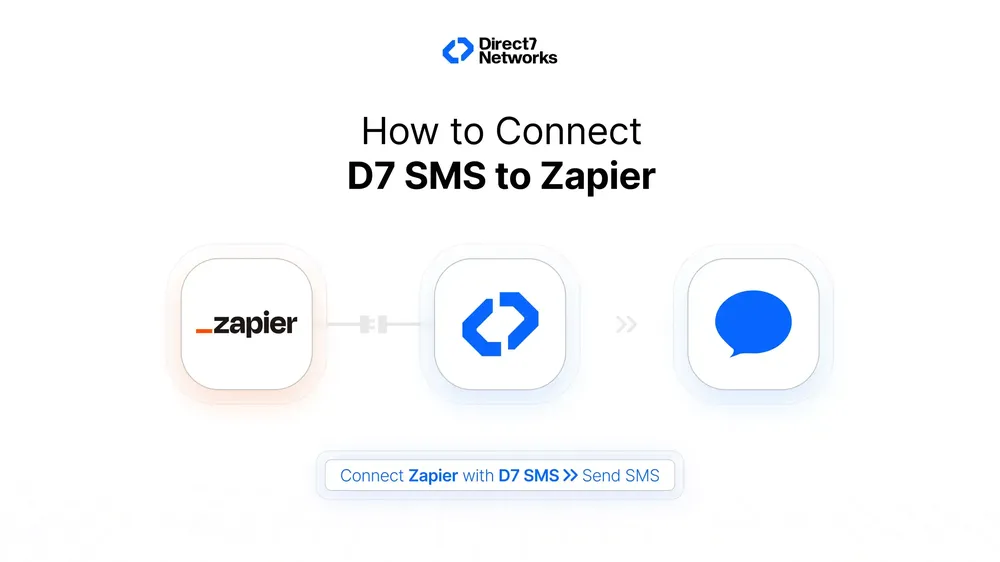In today's fast-paced digital world, automation of repetitive tasks can save you time and streamline your workflows. If you are using D7 Messaging for SMS and WhatsApp communication and zapier for automation, then connecting both can unlock the world of possibilities. If you want to send automated SMS and whatsapp notifications, sink customer data, or trigger messages based on specific functions, integrating D7 messaging with Zapier is a game-changer.
In this blog, we will walk through the process of connecting D7 messaging (SMS and WhatsApp) to Zapier and show you how to make powerful automation - no coding required!
Step-by-Step Guide to Connecting D7 Messaging to Zapier
1. Login or Create a Zapier Account
If you don’t already have a Zapier account, visit Zapier’s website and sign up. If you have an account, simply log in.
2. Navigate to "Connected Accounts"
Once logged in, locate the "Connected Accounts" section in the top menu bar. This is where you can manage your integrations with various apps and services.
3. Connect a New Account
Click on "Connect new account" and search for "D7 Messaging" in the search bar.
4. Enter Your Credentials
A prompt will appear asking you to enter your D7 Messaging account credentials. Input your API key and other required details to establish a secure connection between Zapier and D7 Messaging.
5. Start Creating Automation
Once connected, you can begin creating automated workflows (Zaps). You have two options:
- Use a Pre-Made Zap: Zapier offers pre-configured Zaps for common tasks.
- Create Your Own Zap: Use the Zap Editor to set up a custom workflow tailored to your business needs.
6. Customize Your Zap
Creating a Zap requires no coding knowledge. Zapier will guide you through a step-by-step process where you:
- Choose a trigger event (e.g., receiving a new order, form submission, or CRM update).
- Set up an action (e.g., sending an automated SMS or whatsapp message via D7 Networks).
- Test and activate your Zap.
Need Inspiration? Here’s What You Can Do with D7 Messaging and Zapier
The possibilities are endless when you combine D7 Messaging with Zapier. Here are a few ideas to get you started:
- Send SMS and whatsapp notifications: Automatically inform customers about confirmation of order, appointment reminder, or delivery update.
- Sync the customer data: Whenever a new lead is captured in your CRM or email marketing tool, add new contacts to your D7 Messaging account.
- Trigger SMS Campaign: Start SMS campaign or whatsapp based on specific events, such as new sales or customer birthday.
- Two-way communication: Set the workflow to receive and respond to automatically upcoming SMS and whatsapp messages.
Why Automate with D7 Messaging and Zapier?
- Save the time: Automate repeating tasks and focus on what most matters.
- Improve efficiency: Ensure timely communication with customers and team members.
- No coding is required: Zapier's user-friendly interface makes anyone easy to make automation.
- Scalable Solutions: Whether you are a small business or a large enterprise, Zapier and D7 Messaging can scale with your requirements.
Final Thoughts
Connecting D7 Messaging (SMS and WhatsApp) to Zapier is a simple yet powerful way to enhance your communication workflows. With just a few clicks, you can set up automations that save time, reduce errors, and improve customer satisfaction. So why wait? Log in to Zapier today, connect your D7 Messaging account, and start exploring the endless possibilities of automation!
Looking for ideas? Explore everything you can do with D7 Messaging on Zapier and unlock new possibilities for your business.
Start automating today and experience seamless communication with D7 Messaging and Zapier!