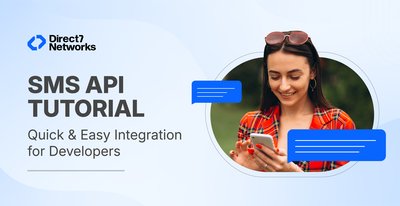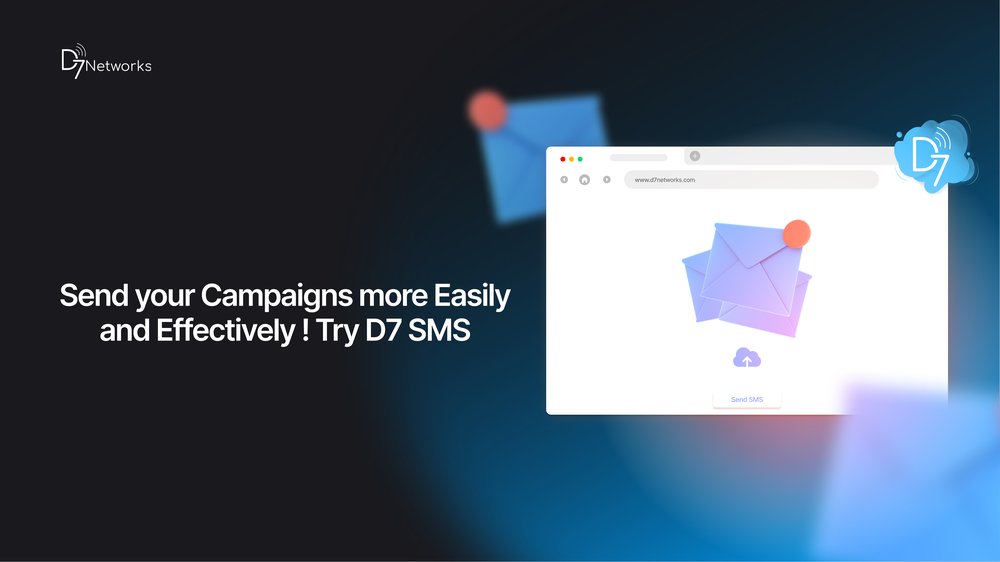
SAUMYA
How to send an SMS Campaign using D7SMS?
Learn the step-by-step process of launching an SMS campaign using D7SMS.
D7 Networks provides SMS services to companies that use messaging as a communication channel. It is an easy way to engage with customers directly and simply, using messaging as your tool.
To create an SMS campaign with D7 Networks, you can follow these steps:
Go to the D7 Networks website and create an account by providing your contact information.
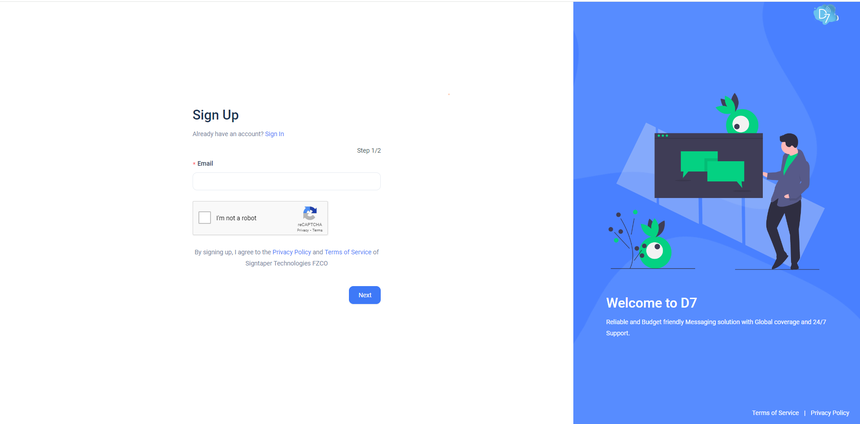
2. Claim Free credit if you are a Newbie
D7 offers 10 free credits upon signing up with D7. Avail of the free credits and discover the efficiency of the D7 gateway.
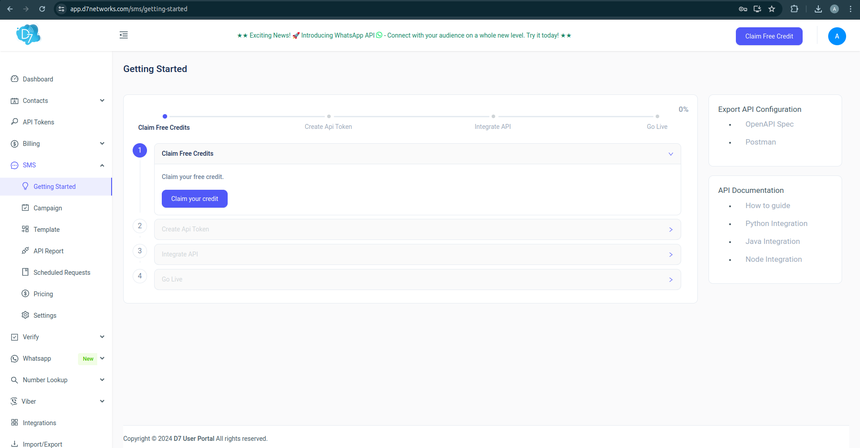
3. Choose a Messaging plan & Build your Campaign
D7 Networks offers different messaging plans depending on your needs. Choose the one that fits your campaign's requirements and create your SMS campaign. You can upload your contacts, create messages, and schedule your campaign
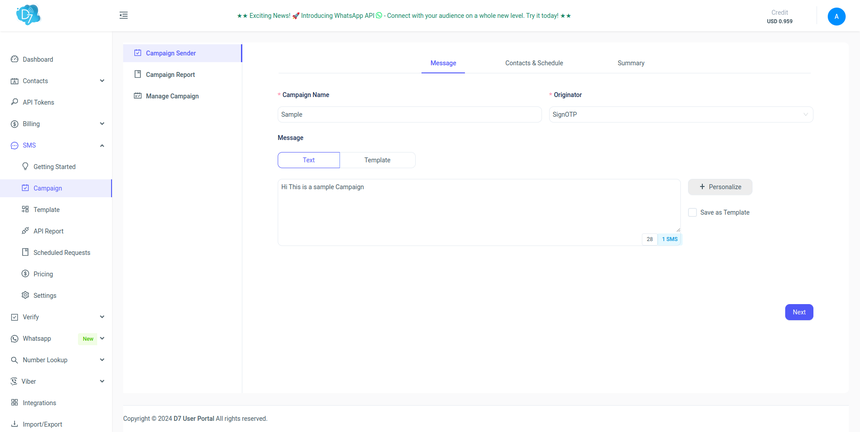
4. Compose your Message & Choose your Recipients:
Write a compelling message that will engage your audience. Keep it short and to the point, and include a clear call to action. Select the recipients for your campaign from your uploaded contact list.
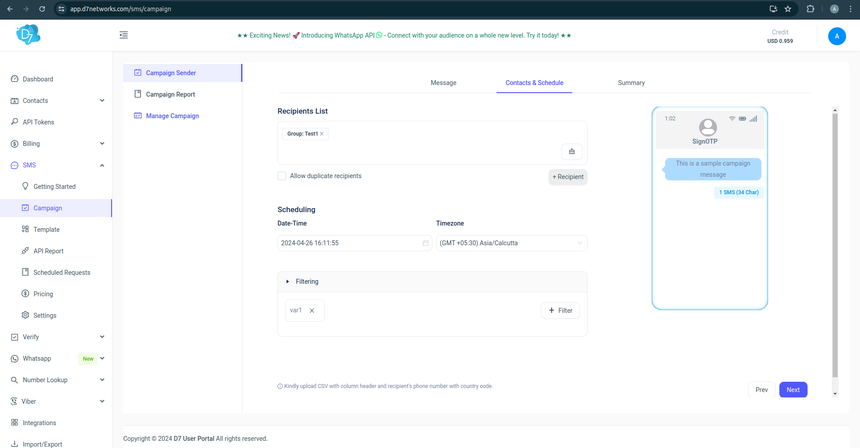
5. Schedule your campaign:
Choose the date and time for your campaign to start and end.
6. Launch your campaign:
Once you have completed all the necessary steps, launch your campaign and monitor its performance.
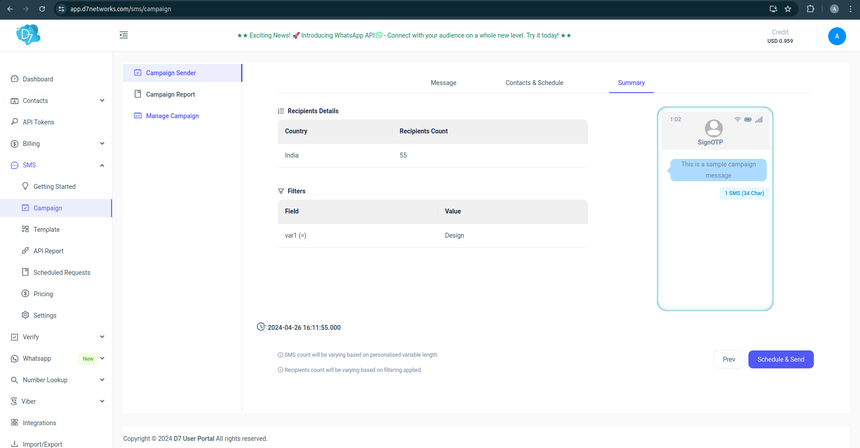
7. Analyze your results:
After your campaign has ended, analyze the results to see how it performed. Use this information to refine your future campaigns.
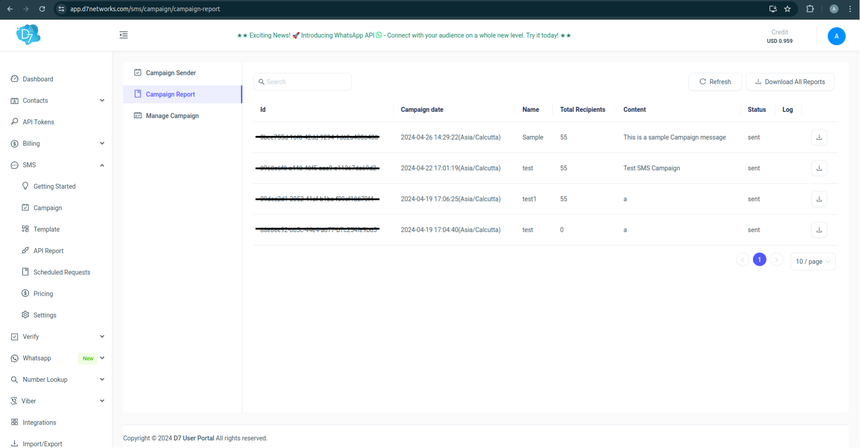
Manage Your Campaign
You can edit or cancel your scheduled campaign.
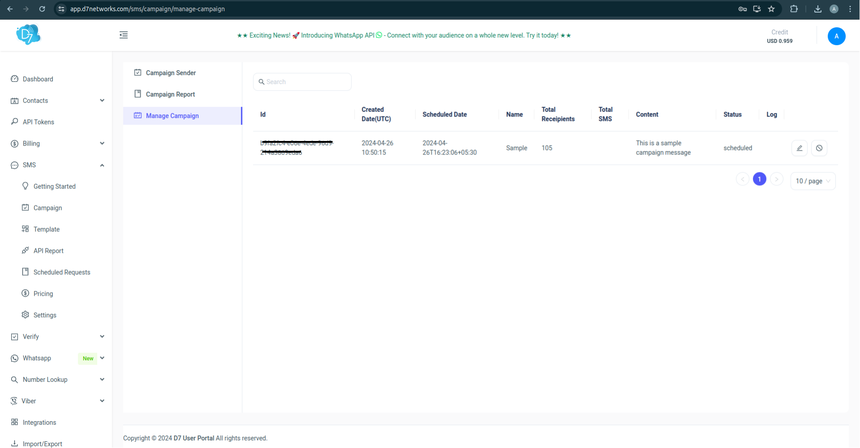
Remember to follow SMS marketing best practices and regulations to ensure that your campaign is compliant and effective.
Happy Texting With Your Customers