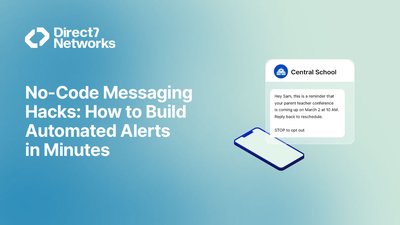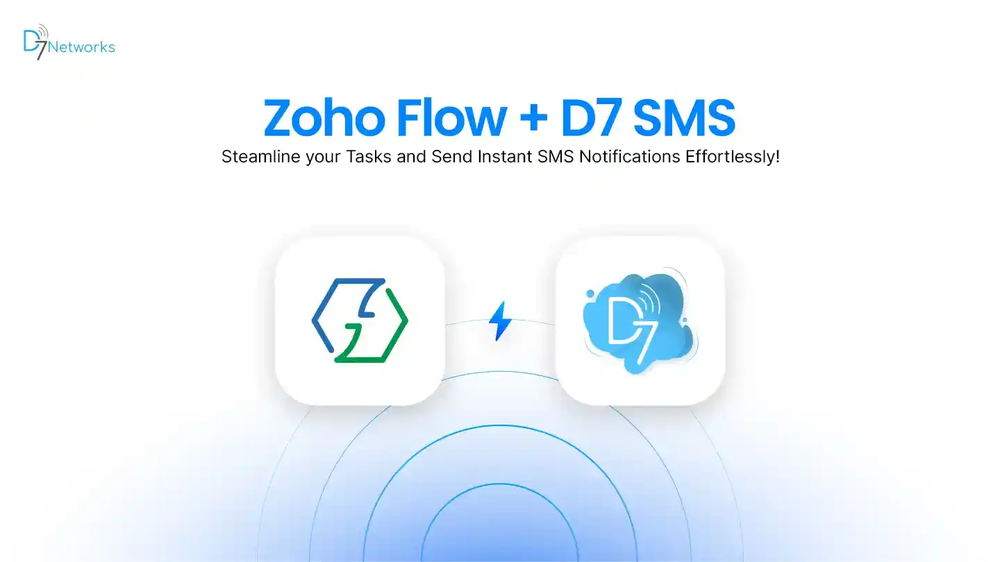
SMS Integration in ZohoFlow for Instant Notification
By integrating D7 SMS with Zoho Flow, businesses can streamline operations by automating workflows with tailored actions.
SMS Integration in ZohoFlow for Instant Notification
ZohoFlow is an integration platform that links different cloud applications together. It allows you to create workflows to automate the exchange of information between the apps you use. With Zoho Flow, you don't need to know how to code to integrate your apps. A "flow" consists of a trigger and action. The trigger starts the flow, and the actions are the tasks carried out by the flow. The trigger can be a data update or a scheduled point in time. For instance, you can set up a flow that adds or updates contacts in Zoho CRM whenever a new entry is submitted in Zoho Forms.
Automate your D7 SMS workflows effortlessly using Zoho Flow, This integration allows you to enhance efficiency by automating tasks and processes related to SMS communication managed through D7. This seamless automation ensures that your SMS workflows are executed smoothly and reliably, optimizing your overall business productivity.
Use cases of SMS integration in Zoho flow with D7 SMS
1) When created New Leads in Zoho CRM
Trigger: A new lead is created in Zoho CRM.
Action:
To send an SMS via D7 SMS to a lead's phone number with a welcome message, you first need to set up a D7 SMS account and obtain an API key from the D7 dashboard. Once you have your API key, prepare the phone number of the lead and the welcome message you want to send. Then, make an API call using an HTTP client, such as `requests` in Python. You'll need to make a POST request to D7’s SMS API endpoint, including the necessary headers, your API key, and the message data in the request body. This process ensures that your welcome message is sent securely and efficiently to the lead's phone number.
Example Message: "Welcome to [Your Company], [Lead Name]! Thank you for showing interest in our services. We will get in touch with you shortly."
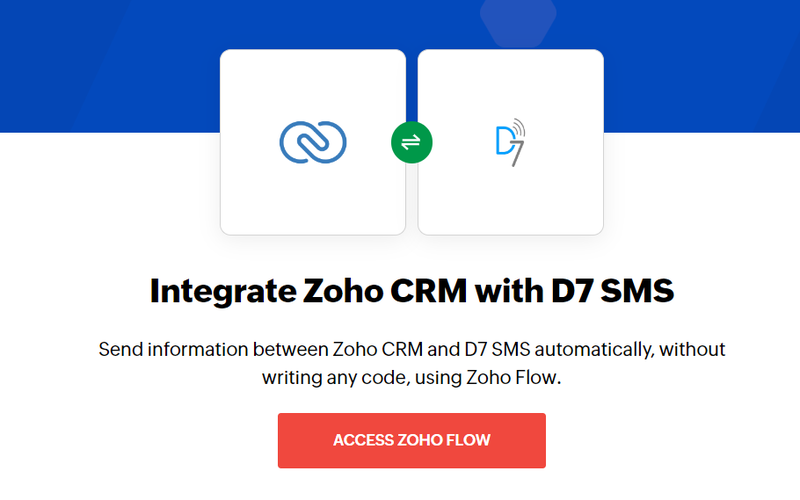
2) Product Shipment Notification
Trigger: Updated module entry in the Orders module.
Action:
To send shipment details via D7 SMS, integrate your system with D7 SMS using the provided API credentials for seamless communication. Retrieve pertinent shipment details from your database, including tracking information and expected delivery date. Craft a concise SMS message that includes these specifics and utilize the D7 SMS API to promptly send it to the customer's phone number. This ensures relevant and timely updates on their shipment status, enhancing customer satisfaction and transparency in logistics communication.For example if you integrate an e-commerce platform like shopify and D7 SMS,the information will be communicated with customers without writing any code.
Example Message: "Hi [Customer Name], your order [Order Number] has been shipped and will be delivered by [Estimated Delivery Date]."
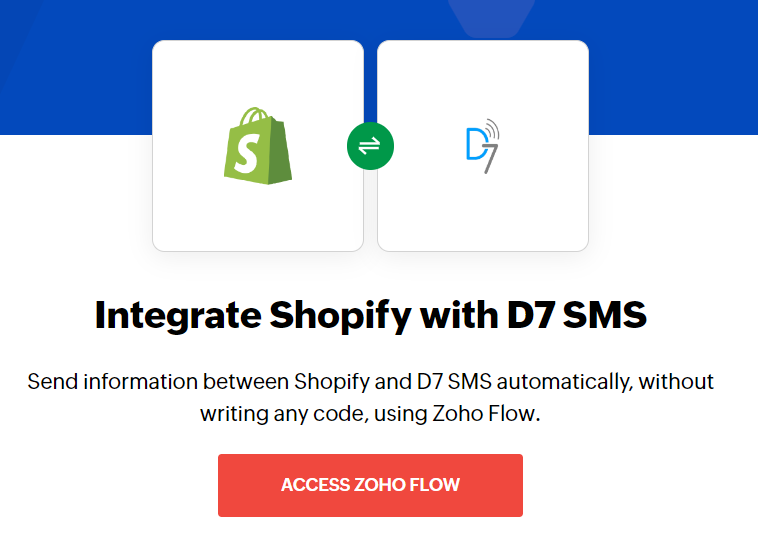
3) Feedback Request After Service
Trigger: Updated module entry in the Services module (e.g., service status marked as completed).
Action: To gather customer feedback via D7 SMS, integrate your system with their API using the provided credentials. Retrieve customer contact details and transaction history, then compose a polite SMS requesting feedback on recent experiences. Highlight how their input helps improve services. Use D7 SMS API to send the message directly to their phone number, ensuring prompt delivery. This approach shows dedication to enhancing customer satisfaction and refining business operations based on valuable insights.
Example Message: "Hi [Customer Name], we hope you are satisfied with our service. Please take a moment to provide your feedback: [Feedback Link]."
4) Special Offer Announcement
Trigger: New module entry in the Promotions module.
Action: Send details of a special offer to all leads and customers via D7 SMS. Integrate your system with D7 SMS using API credentials for seamless communication. Craft a concise message highlighting the offer's specifics—like discounts or promotions. Use D7 SMS API to send it directly to their mobile numbers, ensuring prompt delivery to boost engagement and drive sales effectively.
Example Message: "Exclusive Offer! Enjoy [Discount/Offer Details] on [Product/Service]. Valid until [Expiration Date]. Don't miss out!"
The Advantages of Integrating Zoho Flow with D7 SMS Include:
- Automation of Workflows:
Zoho Flow automates SMS tasks managed through D7, eliminating manual steps to save time and boost efficiency. It integrates seamlessly with D7 SMS, enabling automated notifications, alerts, and marketing messages, enhancing communication effectiveness effortlessly.
- Effortless Integration:
Integration with Zoho Flow is user-friendly, requiring no coding skills. This accessibility allows non-technical users to easily set up and manage workflows for automating tasks, ensuring seamless operation and efficiency in managing SMS communications through D7.
- Real-time Updates:
Zoho Flow automates actions based on system triggers, like new notes, ensuring SMS messages are promptly sent when conditions are met. This automation enhances communication efficiency by delivering timely updates, notifications, or alerts to recipients, improving overall responsiveness in business operations.
- Enhanced Communication:
Sending SMS messages through D7 via Zoho Flow ensures fast, reliable communication using a direct and efficient channel, bypassing delays. This enhances customer engagement, streamlines operations, and effectively conveys time-sensitive information like alerts or updates, improving organizational effectiveness and responsiveness.
- Cost and Resource Efficiency:
Automating SMS workflows saves time and reduces costs by eliminating manual tasks like scheduling and tracking messages. This efficiency allows businesses to allocate resources more strategically, focusing on core activities and improving overall operational effectiveness.
- Improved Customer Engagement:
Swift and targeted SMS messaging improves customer engagement by delivering timely updates, notifications, and personalized communication directly to customers' mobile devices. This approach ensures messages are seen promptly, enhancing satisfaction and interaction while fostering a personalized customer experience.
- Centralized Management:
Zoho Flow centralizes SMS workflow management, simplifying automation and monitoring from a single interface. It ensures timely message delivery, scheduling compliance, and consistency in communication practices with robust security and customizable access controls.
Integrating D7 SMS with Zoho Flow presents a powerful solution for automating SMS workflows, enhancing business communication, and streamlining customer engagement.
Ready to boost your communication strategy?
Integrate D7 SMS with Zoho Flow today and take your business to the next level! Visit D7 Networks to get started and simplify your SMS automation effortlessly.