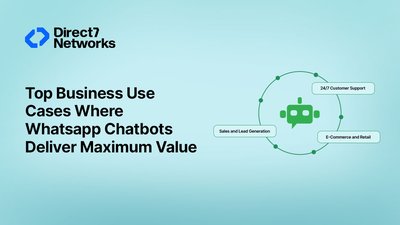WhatsApp API Onboarding: A Step-by-Step Guide for Seamless Integration
Learn How to Onboard WhatsApp API effectively in your Business
It is essential for any business to have effective customer communication. The WhatsApp Solution API provides a powerful platform to engage with customers, allowing businesses to interact with customers on a personal level. The platform supports automated messaging, customer support, and marketing campaigns, making it a versatile tool for various industries. Onboarding is the first critical step in utilizing WhatsApp Business effectively. A well-executed onboarding process ensures that your business is set up correctly from the start, minimizing disruptions and maximizing efficiency.
This guide covers everything from setting up your account to managing your campaigns, ensuring a smooth onboarding process to enhance customer engagement and improve business performance.
Curious about how WhatsApp API can transform your business? Schedule a demo with our experts today!
Preparation Before Onboarding
Before you begin the onboarding process, ensure you have the following essentials ready:
- Valid Mobile Number: Use a phone number that is not currently registered on WhatsApp.
- Facebook Page: Ensure you have ownership or administrative access to a Facebook page, as this is required for WhatsApp Business API integration.
Step-by-Step Onboarding with D7 Networks
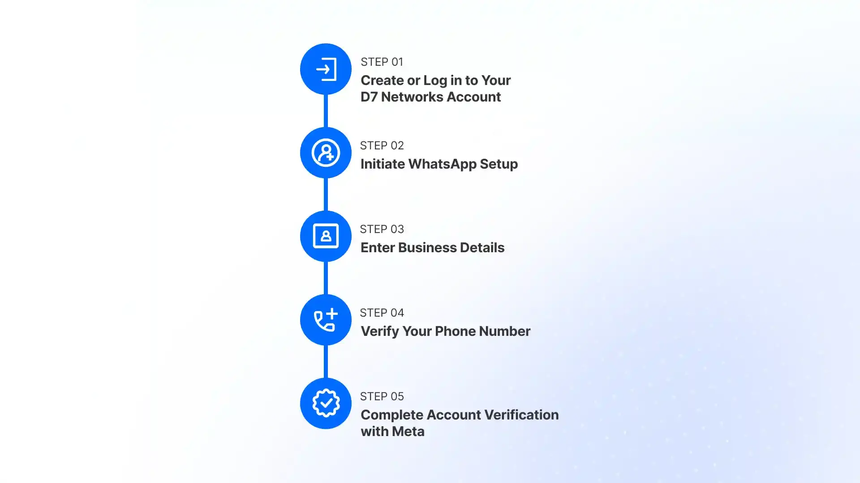
Step 1: Create or Log in to Your D7 Networks Account
- If you are new to D7 Networks, visit D7 Networks Sign-in and sign up using your email address. Existing users can log in directly to access their dashboard.
- Once logged in, you'll be directed to the D7 dashboard, where you can initiate the WhatsApp setup.
Step 2: Initiate WhatsApp Setup
- Navigate to the "WhatsApp" tab on the D7 dashboard and click on "Getting Started."
- Click on "Add WhatsApp Number" to begin the setup process. A new window will open to guide you through the authorization and phone number verification steps.
Step 3: Enter Business Details
- Provide your name, email address, website, and country in the respective fields.
- Click "Next" to proceed. Here, you'll be required to enter the name you wish to display on your WhatsApp account, as well as the category of your business.
Step 4: Verify Your Phone Number
- Add a phone number and select the method you would like to use for verification (SMS or call).
- Enter the verification code received and click "Next" to continue with the setup.
Step 5: Complete Account Verification with Meta
- To finalize the integration, you need to complete account verification through Meta Business Suite. This step is crucial for authenticating your business on WhatsApp.Please ensure you have at least two of the following documents available for verification.
- Certificate or articles of incorporation,
- Business registration or license document.
- Government-issued business tax documents excluding self-fed tax documents
- Business bank statement,
- Utility bill
Step 6: Add Payment Methods and Recharge Account
- After verification, you need to set up payment methods and recharge your account balance. This ensures you can start using the API for messaging and campaigns.
Step 7: Create Message Templates and Start Campaigning
- Develop message templates that adhere to WhatsApp's policies to avoid any compliance issues.
- Once your templates are approved, you can start engaging with your customers through targeted campaigns.
Successfully onboarding to WhatsApp Business can significantly enhance your customer communication strategy. By following the steps outlined in this guide, you'll be well on your way to leveraging the full potential of WhatsApp Business. For any assistance, feel free to reach out to the D7 Networks support team.
Start your WhatsApp Business onboarding today and see the difference it can make for your business!
Happy Messaging!