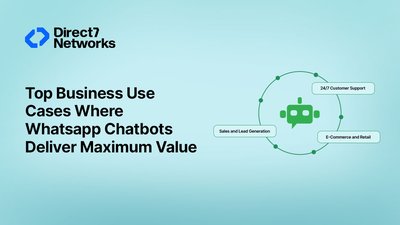Effortlessly Reach Your Audience: Broadcast with WhatsApp Business API
Effortlessly reach your audience with the WhatsApp Business API. This powerful tool allows you to broadcast messages, engage with customers, and enhance your communication strategy. Streamline your outreach and connect with your audience more effectively using the WhatsApp API.
WhatsApp is a versatile communication tool that can enhance customer engagement for both small and large businesses. Using WhatsApp API, businesses can efficiently share product and service updates, including Special offers and discounts, directly with their customers.
The WhatsApp Business API offers a powerful feature: WhatsApp broadcast messages, which allow businesses to send messages to a large group simultaneously, much like an email campaign. Unlike group chats, recipients won’t see each other’s phone numbers, and their replies will come back to you individually, ensuring privacy.
The Benefits of Implementing WhatsApp Broadcasting in Your Business.
Send Messages to Large Audiences Quickly and Easily:
With WhatsApp broadcast messaging, you can easily send messages to a large group of recipients at the same time, saving time and effort compared to individual messaging.
Keep Recipients' Numbers Private:
When you send a broadcast message on WhatsApp, each recipient receives the message individually. They are unable to see the contact details of other recipients, ensuring the privacy of each recipient's contact information.
Easily Share Updates, Offers, and Promotions:
WhatsApp broadcast messaging enables the efficient sharing of important updates, special offers, discounts, or promotions with your audience. This direct and personalized communication can help boost engagement and drive sales.
Use Cases of WhatsApp Broadcasting Messages in Your Business Communication.
Event Reminders:
Send reminders about upcoming events, such as conferences, webinars, and appointments, to ensure attendees are informed and prepared.
Promotional Update:
Notify customers about promotions, discounts, and special offers to drive sales and engagement.
Educational Institution:
Keep students, parents, and staff updated on important information, such as class schedules, exam dates, and school events.
Weather Updates:
Provide timely weather forecasts and alerts to keep recipients informed about current and upcoming weather conditions.
Updates on Games or Matches in a Competition:
Send real-time updates and scores of sports events to keep fans engaged and informed about their favorite teams and matches.
Compared to Normal WhatsApp Broadcasting, WhatsApp Business API Broadcasting Allows:
Recipients and Limit:
With the WhatsApp Business API, you can send messages to users even if they haven't saved your number. This allows you to send messages to a much larger number of contacts, making it suitable for businesses with a large customer base. Normal WhatsApp restricts broadcasts to users who have your number in their contacts and is limited to sending messages to 256 contacts at a time.
Automation:
WhatsApp Business API Broadcasting supports automation through integration with CRM systems and other software, enabling automated message campaigns, follow-ups, and customer interactions. In normal WhatsApp, the manual process requires the manual selection of recipients and message sending.
Templates:
API broadcasts require pre-approved message templates following WhatsApp's business communication policies. The normal mode allows free-form messages and is limited to standard messages without advanced formatting or interactive elements.
Integration:
WhatsApp Business API Broadcasting, Integrates seamlessly with various business tools like CRM systems, e-commerce platforms, and marketing software to enable streamlined operations and efficient workflow management. Normal WhatsApp Broadcasting has limited integration capabilities with business tools.
Get Started with Your Broadcasting Messaging on the D7 WhatsApp Business API Platform
1) Create Your Template
Design your message template, including text, images, and interactive elements, to effectively convey your message to your audience. Ensure compliance with WhatsApp's guidelines.
2) Select and Upload Your Contacts
Choose the recipients for your broadcast by selecting and uploading your contact list onto the D7 WhatsApp Business API platform. Ensure that your contact list is up-to-date and organized for efficient messaging.
3) Effortlessly Broadcast Your Messages
Once your template is ready and your contacts are selected, effortlessly broadcast your messages to your chosen audience. Enjoy the convenience and efficiency of reaching multiple recipients with just a few clicks.
We provide a feature-rich WhatsApp Business API that allows you to effortlessly reach your customers. Our WhatsApp message broadcasting feature is a game-changer in business communication, enabling you to connect with your mass audience with just a single click. With D7, you can easily share updates and connect with your customers. Our support team is available 24/7 for all your needs
Upgrade your communication by integrating the D7 WhatsApp Business API today.