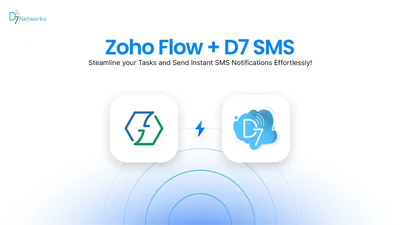SAUMYA
Improving Customer Engagement with D7 Connector in Microsoft Power Automate
Discover the power of the D7 messaging connector to the Microsoft Power Platform
Microsoft Power Automate, formerly known as Microsoft Flow, is a powerful SaaS platform that enables businesses to automate recurring tasks using low-code and AI. One of its most impactful capabilities is enabling communication automation—particularly sending text messages through integrated connectors.
The D7 Messaging Connector within Microsoft Power Automate provides a cost-effective and reliable solution to send SMS, Viber messages, and perform real-time verifications. Businesses can easily use Power Automate to send text messages directly to customers, enhancing engagement and satisfaction through timely, personalized communication.
Why Use Power Automate to Send Text Messages?
Customer engagement is crucial for business growth. SMS remains one of the most effective communication channels due to:
- Instant delivery
- High open and response rates
- Low operational costs
- Personalized interaction
By integrating the D7 Messaging Connector, companies can use Power Automate to send text messages for alerts, updates, OTP verifications, and promotional content,automatically and at scale.
Key Features of D7 Messaging Connector
The D7 connector offers multiple API functionalities to streamline customer communication:
- SMS-SendMessage Endpoint – Automate transactional or promotional SMS messages.
- SendOTP Endpoint – Generate and verify One-Time Passwords for secure authentication.
- ResendOTP Feature – Re-send OTPs in case of delivery failure or user request.
- Viber-SendMessage Endpoint – Send rich-media messages to customers on Viber.
- NumberLookup API – Validate phone numbers in real time before sending messages.
How to Set Up the D7 Messaging Connector in Power Automate
1. Register for a D7API Account
Start by signing up at D7 Networks. Create your login credentials and access your dashboard.
2. Generate API Credentials
- Navigate to the API Tokens section after logging in.
- Click “Create Token”, give it a name, and then select “Generate Token”.
- Secure this token—it serves as your access key to D7 services.
3. Log in to Power Automate and Connect D7
- In Microsoft Power Automate, add a new D7 connector.
- Authenticate using your API Username and API Token.
- Once connected, you can integrate D7 actions into your automated flows.
Use Cases for Power Automate + D7 Messaging Connector
✅ Send Text Messages Automatically
Use the SMS-SendMessage endpoint to build flows that send appointment reminders, order updates, or alerts via SMS directly from Power Automate.
✅ Secure Authentication with OTP
Trigger the SendOTP action to send One-Time Passwords for account login, signup verification, or password reset processes.
Include a ResendOTP step in your flow to reissue OTPs if users don’t receive them the first time.
Leverage the Viber-SendMessage endpoint to deliver visually rich content or transactional updates on Viber.
Benefits of Using Power Automate with D7 Messaging
- Low-code setup: No complex coding required to automate messaging workflows.
- Global reach: Send text messages across countries via a secure cloud-based API.
- Versatile APIs: Covers SMS, Viber, and verification use cases.
- Real-time interaction: Engage customers instantly with automated triggers and flows.
Using Power Automate to send text messages via the D7 Messaging Connector empowers businesses to create meaningful, timely, and automated customer interactions. Whether it's a marketing campaign, security OTP, or service update, you can ensure messages are delivered efficiently and securely.
By integrating D7 into your Power Automate workflows, you're investing in better customer experience, operational efficiency, and a scalable communication infrastructure.
Ready to Automate Your Messaging?
👉 Sign up for D7 API now and start sending messages through Microsoft Power Automate in minutes.