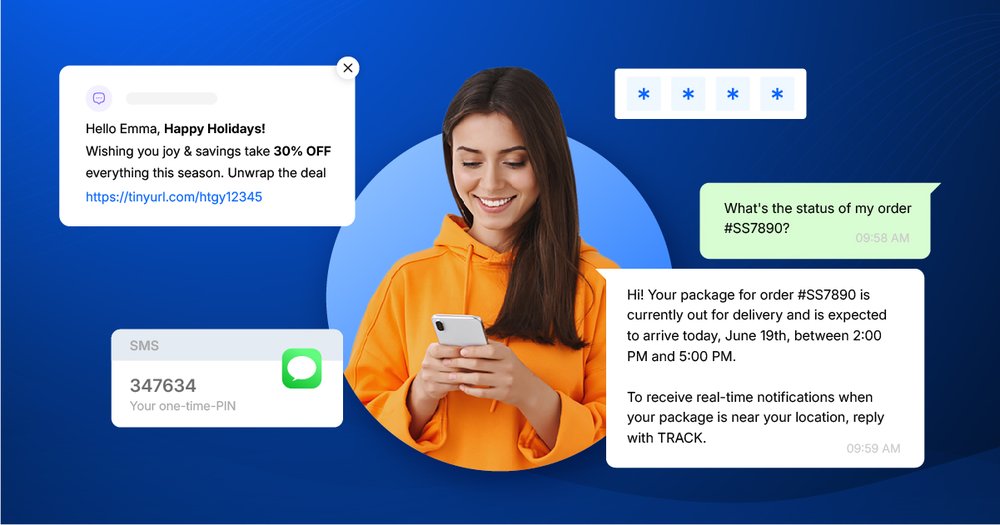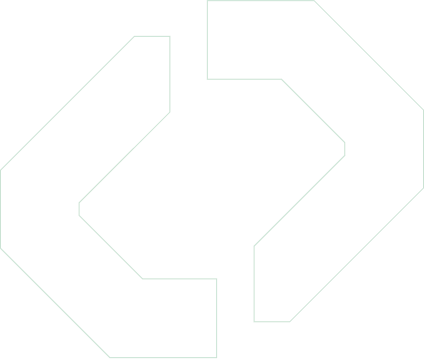What a “Messaging API” Really Is
A messaging API is a developer interface that lets your application send and receive messages on one or more communication channels without the need to build carrier-level plumbing (the complex infrastructure that connects directly to telecom networks).
Key Functions:
❖ Send a Message – Dispatch text, images, or other supported formats.
❖ Receive Replies – Capture inbound messages from users.
❖ Fetch Delivery Status – Check if the message reached its destination.
The API provider handles:
❖ Network Routing – Ensuring the message reaches the right carrier.
❖ Multiplexing – Managing multiple carriers simultaneously.
❖ Number Provisioning – Allocating phone numbers or IDs.
❖ Compliance Checks – Enforcing local telecom regulations.
Common API Features:
❖ REST endpoints and SDKs for common programming languages.
❖ Event callbacks (webhooks) for message status and inbound events.
❖ Administrative settings for sender identity and templates.
Why This Matters:
Using a messaging API reduces time to market and keeps your application logic focused on the customer experience rather than low-level telephony operations.
The Set of Channels You’ll Typically Integrate
Each channel has its own mix of reach, richness, cost, and rules. Your API should make it easy to select the right channel for the right use case.
SMS API Service
Strengths:
❖ Nearly universal reach.
❖ Instant delivery for time-sensitive messages such as one-time passwords (OTPs) and urgent alerts.
Constraints:
❖ Plain text only (with character and encoding limits).
❖ Subject to carrier filtering and regional marketing regulations.
Typical Sender Types:
| Sender Type | Description |
|---|---|
| Long numbers (10-digit) | Common for two-way conversations. |
| Short codes | High throughput for bulk campaigns. |
| Toll-free numbers | Moderate throughput, often with trust recognition. |
| Alphanumeric IDs | Branded sender names (availability varies by country). |
WhatsApp Solution API (Templated + Session Messaging)
Strengths:
❖ Supports rich media: images, documents, videos, and buttons.
❖ High engagement for conversational flows and interactive customer support.
Constraints:
❖ Platforms differentiate between:
➢ Pre-approved templates for outbound notifications (must pass review, may incur fees).
➢ Session messages: user-initiated conversations within a set time window (often 24 hours).
❖ Templates require platform review and may be subject to charges.
Example Use Case:
A delivery company sends a pre-approved WhatsApp template to notify customers about a package, then engages in a session chat to confirm delivery details.
How These APIs Work (End-to-End Flow, Simplified)
Step 1: Setup & Provisioning
❖ Register your business identity.
❖ Please provide provision numbers or sender IDs. Documentation or verification may be required.
Step 2: API Request
❖ Your service sends a JSON payload to an endpoint such as /messages/send.
❖ Include recipient, message body or template ID, and optional metadata.
Step 3: Provider Routing
❖ The platform selects the correct channel/carrier.
❖ Applies the necessary transformations, such as segmenting SMS messages, wrapping templates, and adding the required headers.
Step 4: Delivery & Events
❖ Provider attempts delivery.
❖ This system emits events such as accepted, queued, sent, delivered, and failed through webhooks or status APIs.
Step 5: Inbound Messages
❖ Replies are sent to your webhook endpoints.
❖ You parse and route them to bots, agents, or business logic.
Key Operational Modes:
❖ Synchronous API Responses: Immediate acknowledgement of the request.
❖ Asynchronous State Updates: Webhook events provide the final delivery status.
Messaging APIs streamline complex telecom processes into simple developer actions, enabling businesses to build multi-channel, interactive customer communication without managing carrier-level details.
Sender Identity, Number Types, and Provisioning
| Number Type | Strengths | Constraints | Best Use Cases |
|---|---|---|---|
| Long Codes (Local Numbers) | Affordable, good for regional presence, supports two-way messaging | Limited throughput | Local customer support, conversational messaging |
| Short Codes | Very high throughput, carrier-approved for mass campaigns | Higher cost, lengthy provisioning | OTPs at scale, flash sales, mass alerts |
| Toll-Free Numbers | Recognizable, moderate throughput, trusted by customers | Not ideal for high-volume marketing in all regions | Customer service, inbound/outbound support |
| Alphanumeric Sender IDs | Strong brand visibility, no need for numeric sender | Limited availability, often one-way only | Brand-led notifications, marketing in supported countries |
Practical Tip:
❖ OTP and high throughput → Short code or toll-free.
❖ Two-way, local support → Long code.
❖ Brand recognition → Alphanumeric (where allowed).
Message Formats, Templates, and Sessions
Plain SMS (Short Text)
❖ GSM-7 Encoding: 160 characters per segment.
❖ Unicode UCS-2 Encoding: 70 characters per segment.
❖ Concatenated Messages: Longer texts are split; extra headers reduce usable characters per segment (e.g., 153 for GSM-7).
Example:
A retail store sends a sale alert. Using GSM-7 keeps costs low, while UCS-2 is only used for special characters like emojis.
Template Messages (Notification Channels)
❖ Structured, pre-approved messages with placeholders for variables.
❖ Required for outbound notifications on many channels.
❖ Common use cases: appointment reminders, payment confirmations.
Example:
A clinic sends an appointment reminder with {patient_name}, {date}, and {time} placeholders.
Session / Conversational Messages
❖ Free conversation window after the user initiates contact (e.g., 24 hours).
❖ After the window closes, outbound messages usually require a template.
❖ Keep session logic in your conversation manager.
Example:
The customer inquires about product stock via WhatsApp, and the agent responds within the same session window.
Selecting the right number type and message format impacts cost, compliance, and user experience. Match technical capability with the message’s purpose for optimal results.
Protocols Under the Hood: SMPP vs HTTP
| Feature | SMPP (Short Message Peer-to-Peer) | HTTP/REST |
|---|---|---|
| Definition | A telecom protocol for high-volume, persistent connections directly to carriers. | A web-based API style using HTTP methods, language-agnostic and widely supported. |
| Integration Complexity | Higher; requires telecom-level knowledge. | Lower; easy for modern developers. |
| Throughput | Very high, suited for enterprise-scale messaging. | Historically lower, but scalable via provider infrastructure. |
| Control | Fine-grained, low-level controls over message sending. | Abstracted controls with feature-rich API layers. |
| Best Use Case | Direct carrier interconnects, mission-critical throughput. | Rapid development, multi-channel APIs. |
Tip:
❖ Choose SMPP when you require direct, high-volume connections and telecom-level control.
❖ Choose HTTP/REST for flexibility, ease of integration, and broader feature support.
Deliverability, Filtering, and Carrier Rules
Key Factors Affecting Deliverability:
Reputation Management
○ Maintain a clean sender reputation through consistent opt-in behavior.
○ Avoid sending to stale or inactive numbers.
Regional Registration
○ Some countries require pre-registration of templates and sender IDs.
■ Example: India’s DLT system.
■ USA’s 10DLC registration for business long codes.
○ Non-compliance can result in blocking or throttling.
Content Filters
○ Avoid spam-like text, deceptive URLs, or prohibited categories.
Throughput Limits
○ Determined by number type and registration status.
○ Plan pacing and fallback channels accordingly.
Number Hygiene & Validation
○ Validate numbers before sending using HLR/number lookup to detect unreachable recipients.
Compliance and Consent Essentials
Clear Opt-In
❖ Store consent metadata: who, when, what channel, and terms accepted.
❖ Attach this metadata to each message for audits.
Easy Opt-Out
❖ Offer clear exit instructions (e.g., “Reply STOP”).
❖ Immediately sync opt-outs with suppression lists.
Regional Regulations
❖ GDPR (EU): Governs data handling and lawful messaging basis.
❖ TCPA-like rules: Present in several countries.
❖ India’s DLT: Requires registered templates and headers.
Example:
A business in the EU sends marketing texts only to customers who have explicitly consented, with each message containing an unsubscribe link.
Adhering to deliverability best practices and legal compliance safeguards both your brand reputation and campaign performance.
Webhooks, Delivery Receipts, and Inbound Messages
A webhook is a way for an application to provide other applications with real-time information by sending HTTP POST requests when events occur.
Design Pattern for Reliable Webhook Handling
Step 1: Receive Webhook Event
❖ Accept incoming HTTP POST requests from the provider.
Step 2: Validate Signature
❖ Ensure authenticity using HMAC signatures (a cryptographic method to verify message integrity).
Step 3: Enqueue Event
❖ Place the event into a queue for background processing.
Step 4: Acknowledge Quickly
❖ Respond with an HTTP 200 OK status to confirm receipt.
Step 5: Process in Background
❖ Update databases, trigger workflows, or notify other systems.
Best Practices for Webhook Handling
❖ At-Least-Once Delivery: Design the system to accommodate potential retries, as providers will resend events when they receive non-2xx responses.
❖ Idempotency: Ensure the same event is not processed twice; deduplicate using message IDs.
❖ Maintain Raw Event Logs: Keep a complete audit trail for debugging and compliance.
❖ Security: Use HTTPS, validate request origins, apply IP allow-lists, and rotate secrets periodically.
❖ Testing Tools: Use tunneling utilities like ngrok to test provider callbacks during development.
Normalization Layer: Unifying Provider Differences
A normalization layer is an internal software component that translates multiple providers’ varied message status codes into a single, consistent format your application can understand.
Benefits:
❖ Simplifies downstream logic by standardizing states (e.g., accepted, queued, sent, delivered, failed, rejected, expired).
❖ Allows you to swap or add providers without rewriting business logic.
❖ Enables consistent analytics and reporting.
Example Table: Provider Status Mapping
| Provider A Status | Provider B Status | Canonical Status |
|---|---|---|
| SENT | MSG_DISPATCHED | Sent |
| DELIVERED_OK | SUCCESS | Delivered |
| FAIL | ERROR | Failed |
A normalization layer acts as a translator between your app and multiple providers, enabling agility, scalability, and consistent reporting across your messaging infrastructure.
Observability: What to Track and Why
Observability in messaging systems means monitoring key metrics to understand system health, delivery performance, and user engagement
Essential Metrics Dashboard
| Metric | Definition | Why It Matters |
|---|---|---|
| Delivery Success Rate | Delivered ÷ Attempted messages, tracked by country and carrier | Detects routing or carrier-specific issues |
| Failure Reasons | Distribution of failures (invalid number, blocked, carrier error) | Helps diagnose and reduce undelivered messages |
| Latency | Time from API send to carrier acknowledgement and final delivery | Ensures timely message delivery for time-sensitive use cases |
| Webhook Health | Rate of 5xx errors, retry counts, and processing lag | Prevents missed or delayed status updates |
| Engagement Metrics | Clicks on links, replies, conversions | Measures campaign effectiveness |
Tip:
Set alerts for sudden delivery drops in a region or sustained webhook failures.
Content & Campaign Best Practices
Checklist:
❖ Short, Clear SMS – One clear Call to Action (CTA) per message. Test variations and measure conversions.
❖ Personalisation with Restraint – Use recipient’s name or relevant data without sounding intrusive.
❖ Timing & Frequency – Respect local sending norms; avoid late-night messages.
❖ Template Hygiene – Keep placeholders simple; maintain a versioned template registry.
❖ A/B Testing – Experiment with copy, send times, and CTAs to improve ROI.
Example:
Bad: “Hi Johnathan, as our valued member, here’s a 25% off offer for today, plus updates about all new products.”
Good: “Hi John, get 25% off today. Shop now: [link]”
Pricing Models and Cost Drivers
| Cost Component | Description | Notes |
|---|---|---|
| Per-Message Fees | Varies by destination and message length | SMS segmentation impacts cost |
| Template/Session Fees | Charged for pre-approved templates | Applies in WhatsApp |
| Number Provisioning Fees | Monthly/setup fees for dedicated numbers or short codes | High for short codes |
| Compliance & Registration Fees | Costs for registrations (e.g., 10DLC, DLT) | Mandatory in many countries |
Tracking performance, crafting concise and relevant content, and understanding pricing structures will maximize delivery rates, engagement, and ROI while keeping operational costs in check
Common Pitfalls and How to Avoid Them
| Problem | Why It’s a Problem | How to Avoid |
|---|---|---|
| Assuming “Sent” Means “Delivered” | Handset delivery confirmation may not be available; carrier delivery ≠ handset delivery | Track both carrier and handset delivery statuses where possible |
| Ignoring Regional Registration Rules | Campaigns can be blocked without proper sender/template registration (e.g., DLT in India, 10DLC in U.S.) | Complete all required registrations before launching campaigns |
| Not Planning for Encoding/Segments | Unicode characters trigger UCS-2 encoding, reducing per-segment length and increasing cost | Check encoding before send; design messages within GSM-7 limits if possible |
| Weak Webhook Handling | Unverified endpoints, slow processing, and lack of idempotency cause duplicates or missed events | Validate signatures, ACK quickly (HTTP 200), enqueue for background processing |
Quick, Practical Checklists
Pre-Production Checklist
❖ TLS (HTTPS) enabled for all endpoints.
❖ The sender's identity has been provisioned and registered, including their phone numbers and sender IDs.
❖All template and campaign registrations have been completed for DLT and 10DLC.
❖ Webhook endpoints are secured using signature verification and incorporate idempotency logic.
❖The checks for message segmentation and encoding are in place.
❖ Test harness ready with replayable payloads and tunneling tools (e.g., ngrok).
Launch & Run Checklist
❖ Dashboard for monitoring delivery and webhook health in place.
❖ Alerts configured for delivery drops and webhook failures.
❖ Suppression list syncing and opt-out flows tested.
❖ Cost monitoring enabled (per-segment and per-template spend).
By avoiding common pitfalls and following structured pre-launch and operational checklists, you can reduce delivery failures, maintain compliance, and control costs.
Examples of Common Messaging Flows
OTP / Authentication Flow
Goal: Deliver a secure one-time password (OTP) for user verification.
Steps:
- Send SMS or a session message with the OTP (no marketing content).
- Use a short TTL (Time to Live — validity period for the OTP).
- Confirm message delivery before allowing authentication action.
Order Confirmation Flow
Goal: Confirm an order and provide tracking details.
Steps:
- Send a templated message containing the order ID and a link to details.
- Store user consent and the template ID for compliance audits.
Support Chat Handoff
Goal: Transition from automated support to a human agent seamlessly.
Steps:
- Begin with an automated welcome or troubleshooting flow.
- Escalate to a live agent when needed.
- Preserve conversation context and full transcripts for service quality.
Final Recommendations: Next Steps for Implementation
1. Build or Refine an Abstraction Layer
❖ Create a small, unified interface that includes functions such as:
➢ send(message) – Dispatches a message via the selected provider.
➢ status(messageId) – Retrieves the delivery status for a specific message.
➢ webhookHandler(payload) – Processes incoming events from providers.
❖ Ensure all functions return canonical statuses for consistent reporting.
2. Implement Robust Webhook Handling
❖ Security: Apply signature verification and HTTPS for all webhook endpoints.
❖ Performance: Acknowledge quickly with HTTP 200 OK, enqueue the event, and process asynchronously.
❖ Reliability: Add idempotency checks to avoid duplicate processing.
❖ Monitoring: Track webhook health metrics and log all verification failures.
3. Create a Compliance Checklist (By Market)
❖ Map out sender ID and template registration requirements for each target region.
❖ Validate all registrations before initiating any marketing campaign.
❖ Keep this checklist updated as regulations change.
4. Adopt a Progressive Rollout Strategy
Phase 1: Start with simple transactional flows (e.g., OTP, order confirmations).
Phase 2: Add richer channels (WhatsApp, RCS) and automation features after validating delivery rates and suppression list handling.
Phase 3: Optimize for cost, engagement, and regional performance.
A successful messaging API strategy blends technical resilience, regulatory compliance, and scalable architecture. By starting small, instrumenting every step, and building with flexibility in mind, you can evolve into a multi-channel, high-performance communication platform that adapts to global markets.