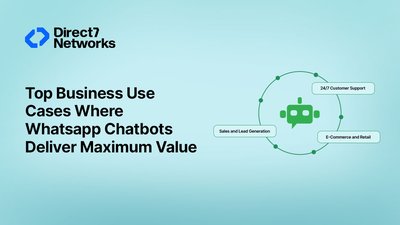The New Face of Customer Conversations
In today’s business landscape, visibility isn’t enough attention is everything. And in a world where most people check WhatsApp before opening their emails, that attention now lives inside a chat window.
WhatsApp chatbots have quickly become an essential tool for businesses that want to deliver fast, personalized, and round-the-clock communication. They’re transforming customer support, sales, and engagement into real-time conversations that drive measurable results.
Before you dive in, it’s worth understanding what a WhatsApp chatbot actually is, how it works, and what makes the difference between a smooth, intelligent assistant and a clunky auto-responder.
1. What Exactly Is a WhatsApp Chatbot?
A WhatsApp chatbot is an automated system that interacts with customers directly through WhatsApp in real time. It can:
- Answer frequently asked questions (FAQs)
- Process orders or share invoices
- Send OTPs for verification
- Notify customers about deliveries or appointments
- Escalate conversations to a live agent when needed
Modern chatbots have evolved far beyond simple keyword triggers. Powered by AI (Artificial Intelligence) and NLP (Natural Language Processing), they can recognize intent, tone, and context, allowing businesses to hold natural, human-like conversations at scale.
Example:
With D7 Networks’ WhatsApp Business API, brands can easily integrate chatbots with existing CRMs or order systems, ensuring that leads, messages, and data flow seamlessly between all platforms.
2. Why Businesses Are Shifting to WhatsApp Chatbots
a) Customers Are Already on WhatsApp
WhatsApp has over 2 billion active users, making it one of the most widely used apps globally. Instead of asking customers to download another app or fill out forms, you can meet them where they already spend time inside WhatsApp.
b) Instant Communication, 24/7
A chatbot is always online. It can instantly respond to queries such as “Where’s my order?” or “Can I reschedule my appointment?”, while human agents focus on more complex cases.
This ensures zero wait time and consistent service at any hour.
c) Lower Cost, Higher Efficiency
Compared to traditional channels like email or phone support, WhatsApp chatbots reduce operational costs drastically.
- They handle thousands of chats simultaneously.
- They cut average response times from hours to seconds.
- They deflect repetitive inquiries, saving both time and manpower.
d) Personalization at Scale
Using CRM or ERP integrations, WhatsApp chatbots personalize messages based on:
- Customer purchase history
- Preferences
- Account status
Imagine sending renewal reminders, birthday discounts, or follow-up messages automatically all personalized and timely.
e) Better Data and Insights
Every WhatsApp interaction is a data point. Businesses can analyze:
- Response rates
- Drop-off points
- Customer satisfaction trends
These insights help teams refine scripts, improve flows, and increase engagement over time.
Quick Takeaway:
A WhatsApp chatbot isn’t just a support tool it’s a business growth engine that merges automation, personalization, and scalability into one platform.
How WhatsApp Chatbots Work (in Simple Terms)
Every WhatsApp chatbot is powered by three key layers that work together to deliver fast, intelligent, and personalized conversations.
1. The Interface - WhatsApp Business API
This is the official bridge between your business and WhatsApp.
It ensures messages are sent and received securely while maintaining compliance with Meta’s messaging policies.
Through the API, your chatbot can:
- Send automated messages, notifications, and rich media (images, PDFs, buttons, lists).
- Manage two-way conversations in real time.
- Deliver consistent, verified communication under your business name.
Think of it as your chatbot’s gateway to WhatsApp secure, scalable, and approved by Meta.
2. The Brain Bot Logic or AI
This is where the conversation intelligence lives.
It determines how the bot interprets a user’s message and what to do next.
Two main types exist:
- Rule-based bots: Follow fixed paths “If the user says Track order, show tracking link.”
- AI-powered bots: Use Natural Language Processing (NLP) to understand tone, intent, and context. They handle open-ended questions like “When will my package arrive?” even if phrased differently.
The “brain” shapes the personality and usefulness of your chatbot. With smart logic or AI, it feels more human and adaptive not robotic.
3. The Backend Integrations and Database
This is where automation meets business operations.
Your chatbot connects to CRMs, e-commerce systems, ERPs, or support tools to fetch real data order updates, payment confirmations, customer profiles, and more.
Example:
A customer types, “Where’s my order #567?”
- The chatbot queries your ERP or CRM.
- Retrieves live tracking details.
- Replies instantly with the latest update.
With D7 Networks’ WhatsApp Business API, integrating these layers is seamless. You can connect the chatbot to platforms like HubSpot, Zoho, Salesforce, or custom databases, ensuring every chat feels personal and connected to your real business systems.
In Short
A WhatsApp chatbot isn’t just an automated responder; it’s a connected, intelligent assistant that bridges conversations, systems, and real-time business actions.
Common WhatsApp Chatbot Use Cases
WhatsApp chatbots have become the frontline channel for automation, helping businesses save time while improving customer experience.
Here are the most effective ways companies use them today:
1. Customer Support
Handle FAQs instantly from shipping timelines to refund policies without making customers wait. When an issue requires human attention, the chatbot can seamlessly escalate to a live agent with full chat history intact.
Result: Faster responses, fewer tickets, happier customers.
2. Marketing Campaigns
Run personalized marketing directly inside WhatsApp.Chatbots can broadcast offers, send time-sensitive discounts, and re-engage inactive users with tailored messages all while staying compliant with WhatsApp’s template rules.
Example: “Hi Ankit! Your weekend deal 15% off sitewide expires tonight. Tap to claim [link].”
3. Lead Generation
Turn chats into qualified leads.Use interactive questions (“What product are you interested in?”) to segment users and score leads in real time.Qualified responses can automatically sync with your CRM or sales platform so your team focuses only on high-intent prospects.
No more cold leads. Just warm, chat-qualified customers.
4. Notifications & Alerts
Keep your customers informed without lifting a finger.
Send:
- Order confirmations
- Delivery status updates
- Appointment reminders
- OTPs and account alerts
Because WhatsApp messages are opened within minutes, it’s perfect for time-sensitive notifications.
5. Feedback & Surveys
Collect post-purchase feedback or NPS scores through friendly, conversational flows no boring forms required.
You can even trigger follow-ups automatically based on ratings (e.g., route low scores to support).
The result: Real-time insights into customer satisfaction right inside WhatsApp.
How to Build a WhatsApp Chatbot (Step-by-Step)
Creating a WhatsApp chatbot no longer requires coding expertise or complex setups. With modern no-code and API-based platforms like D7 Networks, you can go from idea to live chatbot in just a few hours.
Here’s a practical, six-step roadmap to get started:
Step 1: Get WhatsApp Business API Access
Your chatbot runs on the WhatsApp Business API, which acts as the bridge between your brand and WhatsApp users.
Instead of applying directly through Meta, it’s easier to onboard via a verified provider like D7 Networks, which handles:
- Number registration and sender verification
- Template approvals
- Compliance with WhatsApp’s business messaging policies
Once approved, you’ll have a verified WhatsApp Business account and access to the tools your bot needs to operate securely under your brand name.
Step 2: Define Your Use Case
Before building, decide what problem your chatbot will solve.
Will it:
- Handle customer support?
- Generate and qualify leads?
- Send notifications or updates?
- Drive re-engagement campaigns?
Focusing on one or two high-impact use cases helps keep your first version simple and effective.
Step 3: Design Conversational Flows
Plan the conversation like a story each message should guide users toward an action.
Start with a friendly greeting, present clear menu options, and ensure every path ends with a meaningful outcome (e.g., order confirmation, payment, or support handoff).
Tip: Use quick-reply buttons or numbered menus to reduce friction and make navigation easy.
Step 4: Integrate with CRM or Database
Integrations are what make your chatbot truly smart.
Connect it to your CRM, ERP, or e-commerce systems via API so it can pull real-time data like order updates, customer profiles, or product availability.
This transforms your chatbot from a simple responder into an automated business assistant.
Step 5: Test and Train
Before going live, simulate real conversations.
Check how your chatbot handles spelling mistakes, incomplete sentences, or off-topic questions. Adjust tone, pacing, and fallback replies to ensure the bot feels helpful, not robotic.
Step 6: Monitor and Improve
Once live, use analytics dashboards to measure:
- Open and response rates
- Drop-off points
- Conversion and opt-out rates
Iterate continuously update FAQs, optimize CTAs, and refine tone based on real user interactions.
Remember: the best chatbots evolve with customer behavior.
The Future of WhatsApp Chatbots
The next generation of WhatsApp chatbots is here and it’s intelligent, adaptive, and deeply integrated. What began as static auto-replies has evolved into AI-powered conversational agents capable of understanding emotions, context, and intent in real time.
In the near future, these bots will not just respond they’ll recommend products, process refunds, anticipate needs, and even analyze customer sentiment as conversations unfold.
For businesses, this transformation means:
- Smarter automation that reduces manual workload
- Higher operational efficiency across teams
- More personalized, data-driven relationships with customers
Platforms like D7 Networks are leading this shift combining the reliability of the WhatsApp Business API with AI-driven intelligence, giving businesses the power to create chat experiences that are both human and scalable.
Final Takeaway
A WhatsApp chatbot isn’t just another tech upgrade it’s a communication revolution. When designed thoughtfully, it makes every customer interaction faster, friendlier, and more personal.
To get started, follow three simple rules:
- Define your goal clearly. Know what your chatbot should accomplish.
- Build natural conversations. Make interactions sound like real dialogue.
- Keep human fallback ready. Let live agents handle complex or sensitive cases.
The result: A smarter, scalable way to engage customers where they already are on WhatsApp.