Lemlist to SMS Automation with Make.com
Modern sales and growth teams rely on multi‑channel outreach. With Make (formerly Integromat), you can build a robust Make.com workflow that connects Lemlist, Google Sheets, and D7 SMS into a single, reliable automation. This guide explains how to design a Lemlist‑driven automation that sends targeted SMS via D7 SMS based on lead data stored and updated in Google Sheets.
This page focuses on a developer‑friendly setup using Make.com as the orchestration layer and D7 SMS integration as the SMS delivery channel.
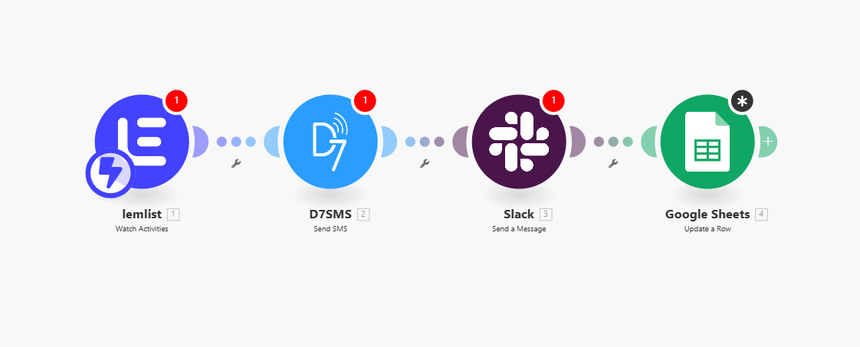
How It Works
This scenario uses Lemlist as the trigger, Google Sheets as the data source/record system, and D7 SMS as the outbound messaging channel within a Make.com workflow.
1. Trigger: Lemlist Event
- The scenario starts when a specified event occurs in Lemlist, such as:
- New lead added to a campaign
- Lead status updated (e.g., “Interested”, “Demo booked”)
- Email opened or link clicked
- Make.com’s Lemlist module (or webhook) receives this event and passes the lead data (email, name, campaign, status, custom fields) into the workflow.
2. Lookup and Enrichment in Google Sheets
- The workflow then queries a Google Sheets spreadsheet that stores enriched lead data, such as:
- Phone number
- Country code or locale
- Segment or persona
- Opt‑in / consent flags
- Assigned sales rep
- Using Google Sheets “Search Rows” or “Get a Row” modules, Make retrieves the correct record based on the Lemlist lead identifier (email, ID, or custom key).
- Optional: If no row is found, the workflow can:
- Append a new row with minimal lead data, or
- Branch to an error/notification sub‑flow for manual review.
3. Conditional Logic & Routing
- Make.com evaluates business rules before sending any SMS:
- Has the contact opted in to receive SMS?
- Does the phone number match a valid format?
- Is this the correct stage of the Lemlist campaign to trigger a text?
- Has an SMS already been sent for this particular step?
- You can maintain a status column in Google Sheets (e.g., `last_sms_step`, `last_sms_timestamp`) and update it each time the automation runs.
4. D7 SMS Integration for Delivery
- Once conditions pass, Make triggers the D7 SMS integration module:
- Build the SMS body dynamically with data from Lemlist and Google Sheets (name, company, campaign, date, etc.).
- Insert deep links or tracking parameters where needed.
- Set sender ID and routing options according to your D7 SMS account configuration.
- Make passes the recipient’s phone number and the final message string to D7 SMS, which handles carrier‑level delivery.
5. Logging, Error Handling, and Updates
- After sending, Make can:
- Log the D7 SMS message ID and status back into Google Sheets.
- Update the Lemlist lead with a note or tag indicating “SMS sent via D7 SMS”.
- Route failures or invalid numbers to a dedicated worksheet for debugging.
- Add notification steps (e.g., email or Slack) for critical errors, rate‑limit hits, or delivery anomalies.
This modular design keeps the Make.com workflow transparent, testable, and easy to extend—ideal for engineering teams building repeatable automation patterns.
Key Benefits
- Centralized Multi‑Channel Automation
- Orchestrate Lemlist, Google Sheets, and D7 SMS within a single Make.com scenario.
- Maintain a unified Make.com workflow instead of fragmented scripts or manual exports.
2. Developer‑Friendly Architecture
- Use Make’s visual editor to define clear data mappings and branches, then add complexity only where needed.
- Avoid ad‑hoc glue code while still keeping fine‑grained control over logic, error handling, and retries.
3. Scalable D7 SMS Integration
- Use the D7 SMS integration as a scalable SMS layer that can handle high‑volume campaigns.
- Centralize all outbound SMS logic (templates, variables, conditional sends) in Make, making it easier to update without touching Lemlist campaigns directly.
4. Single Source of Truth in Google Sheets
- Treat Google Sheets as the dynamic configuration and data store:
- Phone numbers, opt‑ins, and segments
- Custom fields and routing rules
- Flags for sent SMS and campaign progress
- Non‑technical stakeholders can update rows or parameters without changing the Make.com workflow itself.
5. Robust Compliance and Opt‑In Handling
- Implement consent checks and exclusion rules directly in the Make.com scenario:
- Check an `sms_opt_in` column before sending messages.
- Store timestamps of opt‑in and opt‑out events.
- Reduce risk by ensuring only compliant contacts receive SMS.
6. Improved Lead Engagement and Conversion
- Combine Lemlist email outreach with timely SMS touchpoints:
- Follow up right after email opens or link clicks.
- Send reminders for demos, trials, or expiring offers.
- Use performance metrics from Lemlist and D7 SMS to iterate on message timing and content.
Practical Use Cases
1. Warm Lead SMS Follow‑Ups
- Trigger: Lemlist lead clicks a key link (e.g., pricing page).
- Flow:
- Make.com captures the event.
- Looks up the lead in Google Sheets for phone and status.
- Sends a personalized D7 SMS: “Saw you checked our pricing—want a quick call to walk through options?”
- Outcome: Faster follow‑up and higher booking rates for interested leads.
2. Demo & Meeting Reminders
- Trigger: Lemlist campaign segment tagged as “Demo Scheduled”.
- Flow:
- Make checks Google Sheets for scheduled date and time.
- Sends time‑zone aware reminder SMS via D7 SMS 24 hours and 1 hour before the meeting.
- Logs reminders in Google Sheets to avoid duplicates.
- Outcome: Reduced no‑show rates and better resource planning for sales teams.
3. Trial Expiry & Upgrade Nudges
- Trigger: Lemlist automation reaches “Trial Ending Soon” stage.
- Flow:
- Make reads trial end date and plan type from Google Sheets.
- Sends an SMS with a short upgrade reminder or discount code through D7 SMS.
- Outcome: Increased conversion from free trial to paid plans with minimal manual intervention.
4. Event or Webinar Notifications
- Trigger: New registrant added to a Lemlist event campaign.
- Flow:
- Make syncs registration data to Google Sheets.
- Sends confirmation and event details as SMS.
- Sends last‑minute reminders, or follow‑up links to recordings.
- Outcome: Improved attendance and post‑event engagement.
5. Lead Qualification and Routing Alerts
- Trigger: Lemlist lead stage updated to “Qualified” or “Hot Lead”.
- Flow:
- Make retrieves the assigned sales rep from Google Sheets.
- Sends an internal SMS to the rep via D7 SMS with key details.
- Outcome: Faster response time on high‑value leads, with minimal noise.
Get Started with Your Make.com Workflow
To implement this Lemlist to D7 SMS automation using Google Sheets and Make:
- Prepare Your Data
- Create or update a Google Sheets file with:
- Unique identifier (email or lead ID)
- Phone numbers in a consistent format
- Opt‑in flags and segmentation columns
- Clean your data to reduce invalid SMS sends.
- Configure Lemlist as the Trigger
- Set up the Lemlist module or webhook in Make to respond to:
- New leads, status updates, or email events (opens/clicks).
- Map all relevant lead fields into the scenario variables.
- Build the Logic in Make.com
- Add Google Sheets modules for lookup and updates.
- Implement conditional branches for:
- Opt‑in checks
- SMS throttling (e.g., one SMS per step per X hours)
- Insert the D7 SMS integration module for outbound messages.
- Test the Scenario End‑to‑End
- Run the workflow in test mode with sample leads.
- Validate:
- Data mapping between Lemlist, Google Sheets, and D7 SMS
- SMS formatting and character limits
- Error handling for missing or invalid phone numbers.
- Deploy and Iterate
- Enable the Make.com workflow on a production schedule.
- Monitor logs from D7 SMS and Make to refine:
- Timing, frequency, and message content
- Lead qualification rules and suppression logic in Sheets.
Use Make.com to turn your Lemlist campaigns, Google Sheets data, and D7 SMS integration into a cohesive, reliable automation that scales with your pipeline and engineering standards.
