Automate Payment Notifications and Accounting
Streamline your financial operations with a Make.com automation that connects Xero, D7 SMS, Google Sheets, and QuickBooks. This workflow automatically reacts to new payments in Xero, instantly notifies your finance team via SMS, logs the transaction in a shared spreadsheet, and records it in QuickBooks, saving time, reducing manual work, and improving accuracy across your accounting stack.
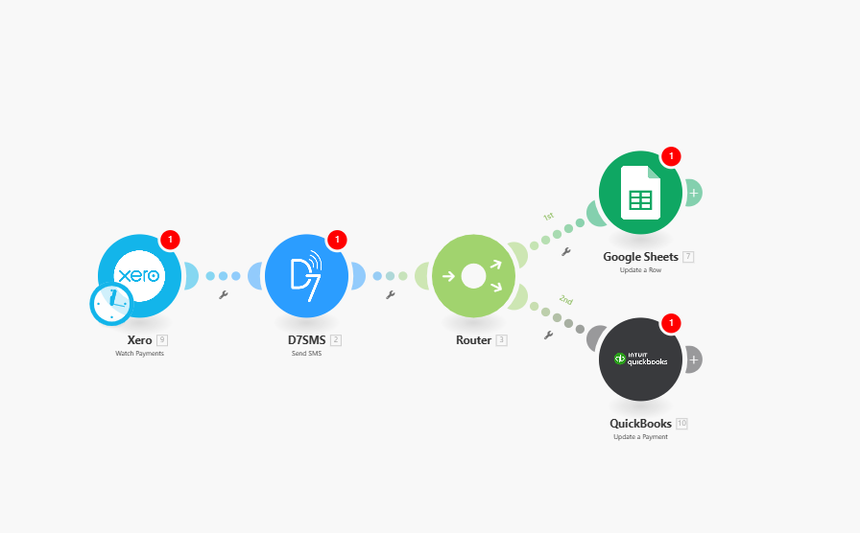
How It Works
Trigger – Xero: New Payment
Whenever a new payment is received in Xero, the automation is triggered.
Action – D7 SMS: Notify Finance
An instant SMS is sent to your finance team with key payment details, ensuring speedy visibility.
Action – Google Sheets: Log Payment
The payment data is automatically logged in a designated Google Sheet, creating an auditable, real-time record.
Action – QuickBooks: Record Payment
The same payment is immediately added to your QuickBooks account, keeping your ledgers perfectly synchronized.
Developer Benefits & Use Cases
- Eliminate manual data entry between Xero and QuickBooks with fully automated syncs.
- Ensure oversight by sending structured SMS alerts to stakeholders the moment payments occur.
- Centralize records in Google Sheets for quick reporting, dashboarding, or integration with other tools.
- Adaptable architecture – developers can extend this flow with additional apps or logic for reconciliation, error handling, or analytics.
Use Cases:
- Accounting teams need real-time payment confirmations.
- FinOps engineers building automated bookkeeping pipelines.
- SaaS platforms integrating financial data streams into unified dashboards.
