Automate reseller onboarding
Use Make.com automation to turn every new reseller signup in Airtable into an instant, personalized onboarding experience. By combining Airtable triggers with the D7 WhatsApp API and Slack, you deliver onboarding packs over WhatsApp and automatically add resellers to the right Slack channel, speeding time-to-value and reducing manual work. This WhatsApp integration for developers is secure, scalable, and built for production workflows.
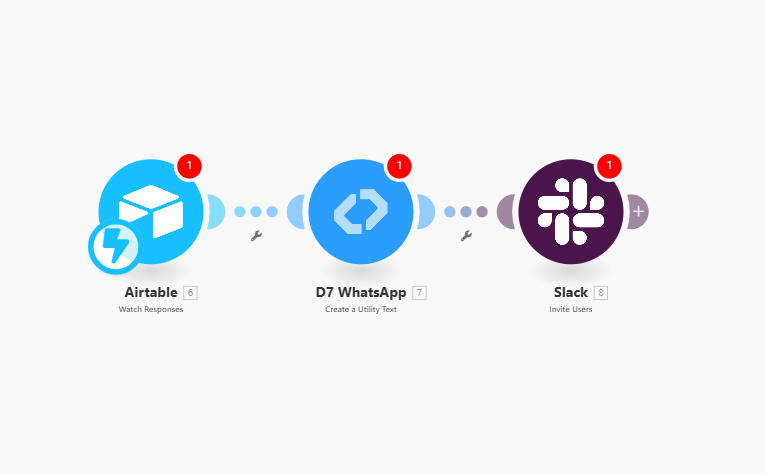
Step-by-Step Workflow
Trigger — Airtable: New Reseller Signup
- Module: Airtable “Watch Records” / “New Record” trigger in Make.com.
- How it works: Scenario listens to a specific Base and Table for new rows (filter on a “Signup” status or creation timestamp).
- Data captured: reseller name, email, phone (E.164 format preferred), company, onboarding pack link, opt-in flag.
Action — D7 WhatsApp API: Send onboarding pack
- Module: D7 WhatsApp “Send Message” (or HTTP request to D7 WhatsApp API if you need custom fields).
- What to send: use a templated text message or session message with placeholders (reseller name, company) and attach the onboarding pack as media (PDF, image, or link).
- Technical mapping: map Airtable phone -> D7 “to” field, map onboarding file URL to media parameter, supply D7 API key and sender number in Make connection.
- Best practices: use approved WhatsApp templates for outbound notifications when required, and ensure media is hosted or uploaded per D7 media requirements. Log message ID and response to Airtable.
Action — Slack: Invite to channel
- Module: Slack “Invite User to Channel” / “Add User to Channel”.
- How it works: map reseller email (from Airtable) or Slack user ID to the invite action and specify the channel ID for onboarding/support.
- Fallback: if the reseller email is not a Slack account, use Slack’s invite-by-email flow and update Airtable with invite status.
Ideal For
- Developers building notification, lead, or support workflows who need a turnkey WhatsApp integration for developers.
- Growth and operations teams automating reseller onboarding or partner communication.
- SaaS platforms that want reliable Make.com automation to send onboarding packs and manage Slack invites without custom backend work.
Get Started Fast
- Clone the scenario in Make.com: Create a new scenario and add modules in this order — Airtable (Watch Records) → Router/validation → D7 WhatsApp (Send Message) → Slack (Invite to Channel) → Airtable (Update Record).
- Replace credentials: Set your Airtable API key/base ID/table, D7 WhatsApp API key and sender number, and Slack OAuth token + channel ID.
- Map fields: Link Airtable phone -> D7 “to”, onboarding pack URL -> D7 media, reseller email -> Slack invite.
- Test: Use a sandbox reseller record, verify WhatsApp message delivery and Slack invite, then enable scenario scheduling.
- Tips: Enable error handlers and retries in Make, use approved WhatsApp templates for outbound notifications, and store responses back to Airtable for auditing.
