Automate WhatsApp Messaging in Google Drive
Supercharge your communication flow with the D7 WhatsApp API. Whether you’re confirming new signups, alerting your team, or logging updates, D7’s reliable messaging infrastructure seamlessly connects with your favorite tools. Fast setup, global delivery, and full automation—no manual outreach required.
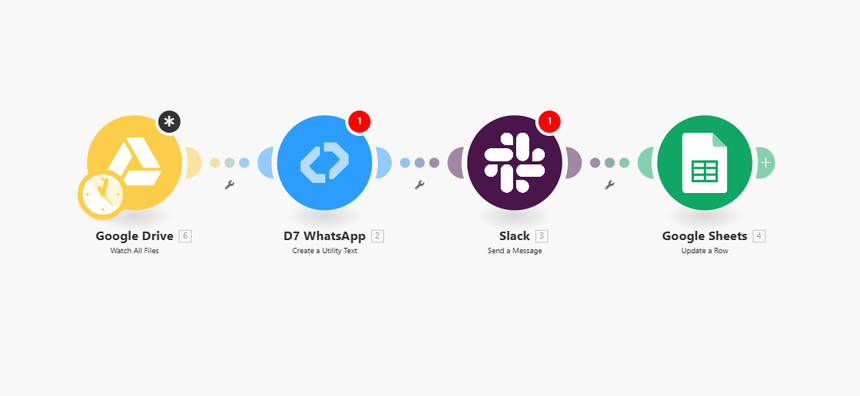
Quick Setup Guide
Step 1: Set Up Your Trigger (Google Drive)
Create a **New File Created** or **New Event Triggered** module in **Make**. Every time an activity occurs in your Drive folder, it will serve as the starting point for your workflow.
Step 2: Add D7 WhatsApp Action
Select the **D7 WhatsApp** module and configure your automated message. Use dynamic data from your Google Drive trigger—for example, file name, timestamp, or user email—to personalize the message.
Step 3: Notify and Log
Append two more modules:
- Slack – Notify Team: Send a quick update to your project channel to keep everyone informed.
- Google Sheets – Log Entry: Record the event and message details for easy tracking and analytics.
Your integration is live—Google Drive triggers, D7 WhatsApp sends, Slack alerts, and Sheets logs. Fully automated, fully scalable.
Developer Note
- Message Formatting: Keep messages clear and within WhatsApp’s approved templates. You can include variables (like {{filename}} or {{username}}) for personalization.
- API Authentication: Use your **D7 API Key** securely—store it in Make’s connection settings, not hard-coded.
- Testing Tips: Test with your own WhatsApp number first to confirm delivery and formatting. Check your Make execution logs for any webhook or data mapping errors.
