Automate WhatsApp Messaging WhatsApp API & Bitrix24
In today’s fast-paced digital environment, businesses must engage customers instantly while streamlining internal operations. WhatsApp automation delivers real-time messaging, personalized outreach, and reliable delivery—all without manual effort. By integrating the D7 WhatsApp API with Make.com, you can build a powerful developer workflow automation sequence that triggers messages from Bitrix24 events, keeps your team informed on Slack, and logs every interaction in Google Sheets. This end-to-end solution ensures consistent communication, enhances customer satisfaction, and empowers your team to focus on high-value tasks.
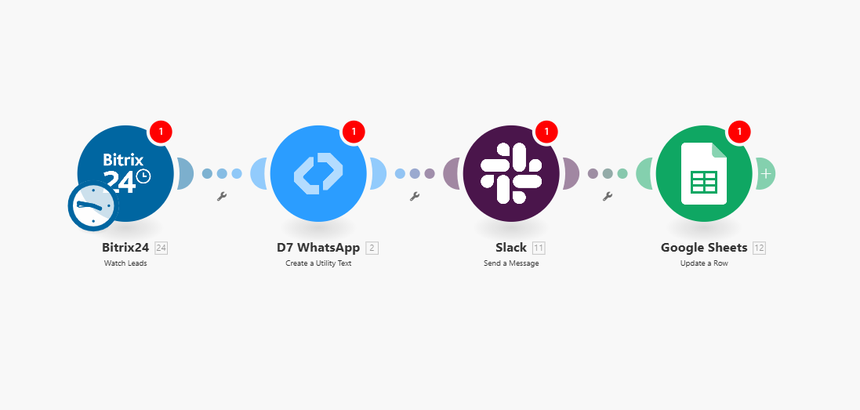
How It Works
1. Trigger from Bitrix24:
• New deals, tasks, or calendar events in Bitrix24 kick off the automation.
2. Send via D7 WhatsApp API:
• The automation route passes customer contact details and message templates to D7 WhatsApp API.
3. Slack Notification:
• A real-time Slack alert notifies your sales or support team whenever a WhatsApp message is sent—ensuring transparency and immediate follow-ups. Google Sheets Logging:
4. Google Sheets Logging:
• Each message’s timestamp, recipient, and content are recorded in Google Sheets for auditing, analytics, and performance tracking.
5. Error Handling & Retry:
• Make.com’s error-handling modules catch API failures or network errors, retrying sends or notifying admins to guarantee reliable delivery.
Features of D7 WhatsApp API
- Global Reach & Reliability
Connect with customers in over 150 countries using WhatsApp’s secure, end-to-end encrypted channel. D7 WhatsApp API ensures high deliverability rates and minimal latency.
- Template Management
Create, manage, and approve WhatsApp message templates directly in the D7 dashboard. Enforce brand consistency and compliance with automated template version control.
- Two-Way Messaging
Support replies and conversation threads without switching platforms. Capture customer responses and route them back into your workflow for follow-up actions or CRM updates.
- Rich Media Support
Send images, documents, location pins, and interactive buttons to drive engagement. Enhance customer experiences with dynamic content—all facilitated by a single API call.
- Scalability & Rate Limiting
Handle thousands of messages per hour with built-in concurrency controls. Scale your outreach during promotions, seasonal peaks, or critical alerts without manual adjustments.
- Secure & Compliant
D7 adheres to GDPR, CCPA, and global messaging regulations. Protect customer data with end-to-end encryption and enterprise-grade security protocols.
Use Cases
1. Sales Notifications & Follow-Ups
Automatically alert prospects when a new proposal is ready or a special offer launches. Keep your sales pipeline moving with timely WhatsApp messages triggered by Bitrix24 deal stages.
2. Appointment Reminders & Confirmations
Reduce no-shows by sending automated reminders, reschedule options, and confirmation requests. Log each interaction in Google Sheets for actionable analytics.
3. Customer Support Alerts
Instantly notify support teams on Slack whenever a customer replies on WhatsApp. Accelerate response times and improve satisfaction metrics.
4. Order Updates & Delivery Tracking
Send real-time shipping updates, tracking links, or feedback requests post-delivery. Integrate with your e-commerce or ERP data in Bitrix24 for accurate, automated notifications.
5. Internal Compliance & Incident Reporting
Streamline incident notifications across teams via WhatsApp. Log safety or compliance reports in Google Sheets while keeping leadership informed on Slack.
Why Build It in Make
- No-Code/Low-Code Flexibility
Make.com empowers developers and non-technical team members alike to design, test, and deploy automated workflows without deep code expertise. Drag-and-drop modules speed up iteration cycles and reduce deployment times.
- Native Connectors & Robust Integrations
With prebuilt connectors for Bitrix24, D7 WhatsApp API, Slack, and Google Sheets, Make.com eliminates the need for custom-built middleware. Leverage ready-to-use modules to orchestrate complex sequences in minutes.
- Visual Scenario Editor
The intuitive canvas lets you visualize every step—from trigger to action—ensuring clarity and maintainability. Conditional branches, error handlers, and scheduling modules are all accessible in one unified interface.
- Scalability & Monitoring
Monitor execution logs, track module performance, and set alerts for failed runs. Scale your workflows horizontally to handle increased message volumes without changing your architecture.
- Cost-Effective Automation
Save on development hours and server maintenance by leveraging Make.com’s infrastructure. Only pay for the operations you use, and adjust your plan as your messaging needs grow.
- Collaborative Development
Invite team members to collaborate on scenario design, version control your workflows, and maintain audit trails of changes. Ensure your automation pipelines evolve securely and transparently.
