Automate WhatsApp Messaging in ClickUp
In today’s fast-paced digital world, automating customer outreach and team notifications is a game-changer. By leveraging WhatsApp automation, businesses can deliver instant, personalized messages at scale—eliminating manual follow-ups and skyrocketing engagement rates. The D7 WhatsApp API, combined with Make.com integration, brings you frictionless, developer-friendly workflow automation. Trigger messages directly from ClickUp, notify your team via Slack, and log every interaction into Google Sheets—all without writing a single line of code. Say goodbye to repetitive tasks and hello to streamlined communication.
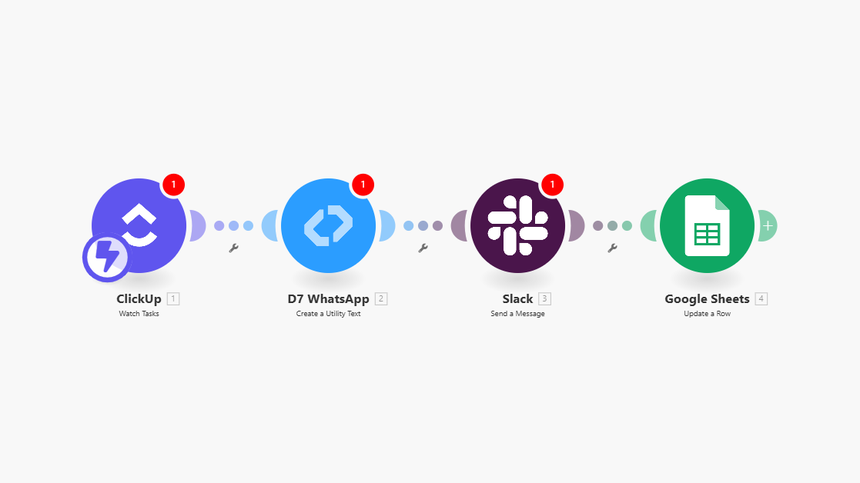
How It Works:
- Trigger Event in ClickUp
• A new task, comment, or status change in ClickUp acts as the catalyst for your workflow.
• Configure the “New Event Triggered” module in Make.com to watch specific spaces, lists, or custom fields.
2. Send Automated WhatsApp Message via D7 WhatsApp API
• Once triggered, the scenario calls the D7 WhatsApp API module.
• Craft dynamic message templates using ClickUp task details—like assignee names, due dates, and custom variables.
• Instantly send personalized WhatsApp notifications to clients or team members.
3. Notify Team on Slack
• Right after the WhatsApp message is sent, Make.com pushes a summary to your Slack channel.
• Include message status, recipient name, and timestamp so everyone stays informed in real time.
4. Log Entry in Google Sheets
• Every sent message and Slack notification is automatically archived in a Google Sheet.
• Track key metrics—message content, delivery status, ClickUp task ID—enabling full audit trails and performance analysis.
5. Monitoring & Error Handling
• Use Make.com’s built-in error handlers to catch delivery failures or API hiccups.
• Automatically retry failed messages or notify admins via Slack for manual intervention.
Features of D7 WhatsApp API:
- Robust Messaging Templates: Pre-approved, reusable templates for appointment reminders, payment alerts, order updates, and more.
- Two-Way Conversations: Easily handle incoming replies and route them to your CRM, helpdesk, or support team.
- Global Reach: Send messages to 100+ countries with local number support and high deliverability.
- Rich Media Support: Enhance your messages with images, PDF attachments, buttons, and clickable links.
- Real-Time Analytics: Track delivery reports, read receipts, and response times for continuous optimization.
- Secure & Compliant: End-to-end encryption, GDPR-compliance, and strict data safeguards keep customer information safe
Use Cases:
1. Appointment & Event Reminders
• Automatically remind clients about upcoming meetings, classes, or consultations triggered by ClickUp calendar events.
2. Lead Nurturing & Follow-Ups
• Instantly engage prospects when a lead moves to “Qualified” in ClickUp, reducing response times and boosting conversions.
3. Support Ticket Updates
• Notify customers of ticket status changes and escalate unresolved issues via Slack alerts to your support team.
4. Order Confirmations & Shipping Alerts
• Send order receipts, tracking details, and delivery notifications without manual intervention.
5. Internal Team Alerts
• Keep your sales or operations team updated on urgent tasks—trigger Slack alerts and WhatsApp messages for high-priority items.
6. Feedback & Surveys
• Post-purchase, automatically send survey links via WhatsApp and log responses in Google Sheets for analysis.
Why Build It in Make:
- No-Code/Low-Code Flexibility: Design complex workflows with an intuitive visual builder—no deep programming skills required.
- Extensive App Ecosystem: Seamlessly connect ClickUp, D7 WhatsApp API, Slack, Google Sheets, and 1,000+ other apps.
- Scalable & Reliable: Run thousands of scenarios concurrently with enterprise-grade performance and uptime.
- Version Control & Collaboration: Share scenarios, version history, and team permissions ensure robust developer workflow automation.
- Real-Time Monitoring & Logging: Gain full visibility into scenario executions, logs, and metrics directly within Make.com.
- Rapid Deployment: From concept to production in under 30 minutes—accelerate your time-to-value and outpace competitors.
