Automate WhatsApp Messaging in Coda
Reach your customers where they already are — WhatsApp. With the D7 API, you can send instant, personalized WhatsApp notifications at scale. Connect your Coda workflows to D7 in Make, and watch your alerts, confirmations, or status updates go live automatically — saving hours of manual messaging.
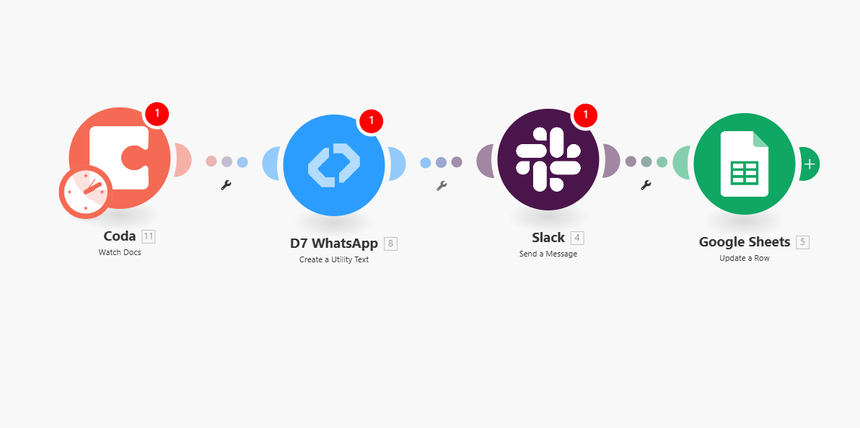
Quick Setup Guide
Step 1: Trigger from Coda
Start your Make scenario with a Coda – New Event Triggered module. Each time a new entry is added (for example, a form submission or project update), it fires an instant signal to your automation.
Step 2: Send Automated WhatsApp Message via D7
Add the D7 WhatsApp module next. Connect your D7 account (you’ll need your API key from the D7 dashboard). Map fields from your Coda event — such as name, order ID, or custom notes — to craft the perfect message.
Step 3: Notify & Log
Finish strong by linking:
-Slack – Notify your team of the message dispatch.
- Google Sheets – Log every event and WhatsApp message for easy tracking or analytics.
Developer Note
-Message Formatting:
Keep messages concise; D7 supports plain text plus basic formatting attributes. Personalize with Coda variables (e.g., `{{Name}}` or `{{OrderID}}`).
- API Authentication:
Use your D7 API key securely. Generate it from your [D7 dashboard] and store it as an environment variable inside Make. Avoid embedding keys in plain text.
- Testing Tips:
Start with a Sandbox contact or test number to verify message delivery and payload formatting. Monitor logs in both D7 and Make for troubleshooting.
