Automate WhatsApp Messaging in DocusSign
Supercharge your notifications with D7’s reliable WhatsApp API. Effortlessly connect your favorite apps—send instant WhatsApp messages when documents are signed, alert your team on Slack, and log key data in Google Sheets. No long hours coding—just seamless automation built for developers.
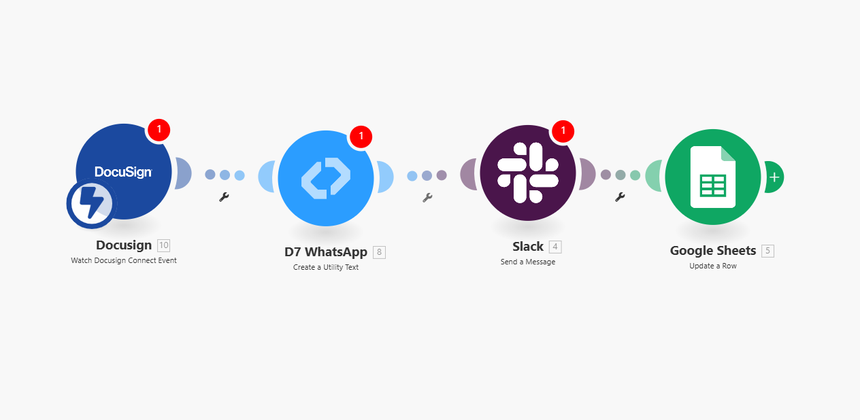
Quick Setup Guide
Step 1: Trigger
Start with DocuSign – New Event Triggered. When a document is signed or an event fires, Make instantly captures the update.
Step 2: Actions
D7 WhatsApp – Send an automated WhatsApp message to your client confirming the document status.
- Slack – Notify your internal team that the signature is complete.
- Google Sheets – Log the event details (document name, signer, timestamp) for record-keeping.
Step 3: Test & Deploy
Run the scenario once to ensure data is flowing correctly—then activate your workflow and let automations run 24/7.
Developer Note
-Message Formatting: Use placeholders like `{{SignerName}}` and `{{DocumentTitle}}` inside your message body for dynamic personalization.
- API Authentication: Generate your D7 API key from the developer dashboard and securely store it in your Make connection—no plain text keys.
-Testing Tips: Start in sandbox mode to verify delivery. Check Make’s execution logs for webhook responses and WhatsApp delivery status codes.
