Automate WhatsApp Messaging in Google Forms
In today’s fast-paced digital environment, staying connected with customers and team members is essential. WhatsApp automation empowers businesses to send personalized messages, reduce manual effort, and maintain an efficient developer workflow automation. By integrating Google Forms with the D7 WhatsApp API in Make.com, you can instantly send confirmations, reminders, or alerts directly to WhatsApp numbers, notify your team on Slack, and log every interaction in Google Sheets. Whether you’re collecting leads, booking appointments, or running surveys, this Make.com integration offers a seamless, low-code solution that scales as you grow.
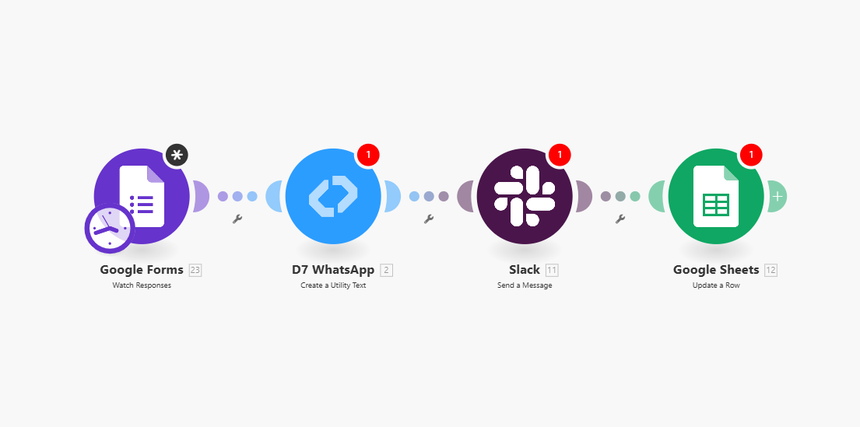
How It Works
1. Trigger: Google Forms – New Event Triggered
• A user submits a form (lead inquiry, signup, feedback).
• Make.com watches for each new response in real time.
2. Action: D7 WhatsApp API – Send Automated WhatsApp Message
• Extract contact details and message template from the form.
• Use D7 WhatsApp API modules in Make.com to send the customized message instantly.
• Ensure high deliverability and compliance with global messaging rules.
3. Action: Slack – Notify Team
• Configure a Slack module to post a channel message or direct message to your sales/support team.
• Include form responses and WhatsApp delivery status for instant visibility.
4. Action: Google Sheets – Log Entry
• Append a new row to a Google Sheets log with form data, timestamp, and message status.
• Maintain a centralized record for reporting, auditing, and analytics.
Features of D7 WhatsApp API
- Global Reach: Send messages to 150+ countries with carrier-grade reliability.
- Template Management: Pre-approve and manage message templates for transactional or marketing use.
- Rich Media Support: Include images, documents, and interactive buttons to engage customers.
- Delivery & Read Receipts: Track message status (sent, delivered, read) in real time.
- Secure & Compliant: End-to-end encryption and adherence to WhatsApp Business policies.
- Scalable Throughput: Process thousands of messages per minute with automated throttling.
- Analytics & Reporting: Gain insights on open rates, response times, and campaign performance.
Use Cases
- Lead Capture & Nurture: Automatically send a welcome message to new leads submitted via Google Forms, delivering brochures or next steps directly in WhatsApp.
- Appointment Scheduling: Confirm bookings, send reminders, and allow rescheduling links—reducing no-shows and improving client satisfaction.
- Order Confirmations & Shipping Updates: Instantly notify customers when an order is received, processed, and shipped, including tracking numbers and delivery estimates.
- Feedback & Surveys: Trigger follow-up surveys on WhatsApp after a service or purchase, boosting response rates and customer insights.
- Internal Alerts: Automate team notifications in Slack when high-priority issues or urgent requests come in through forms.
- Billing & Invoicing Reminders: Send payment reminders or invoice copies via WhatsApp and log responses for the accounting team.
Why Build It in Make
- Visual, Low-Code Builder: Drag-and-drop modules let both developers and non-developers create complex workflows without writing long scripts.
- Pre-Built Connectors: Integrate Google Forms, D7 WhatsApp API, Slack, Google Sheets, and 1,000+ other services in minutes.
- Real-Time Data Flow: Trigger actions instantly and maintain synchronized data across platforms for true end-to-end automation.
- Error Handling & Monitoring: Built-in tools for retries, notifications, and detailed logs ensure your WhatsApp automation runs smoothly.
- Scalability & Flexibility: Easily add new steps (e.g., CRM updates, email follow-ups) to your workflow as business needs evolve.
- Secure Infrastructure: Benefit from Make.com’s enterprise-grade security and compliance certifications.
- Cost Efficiency: Pay only for the operations you use; eliminate the cost of manual labor and reduce time to deployment.
