Automate WhatsApp Messaging in Lemlist
Skip manual follow-ups, let the D7 API handle your WhatsApp messages automatically. With this Make integration, you can send timely updates, notifications, or confirmations directly through WhatsApp the moment an event happens in Lemlist. Fast setup, reliable delivery, zero code frustration.
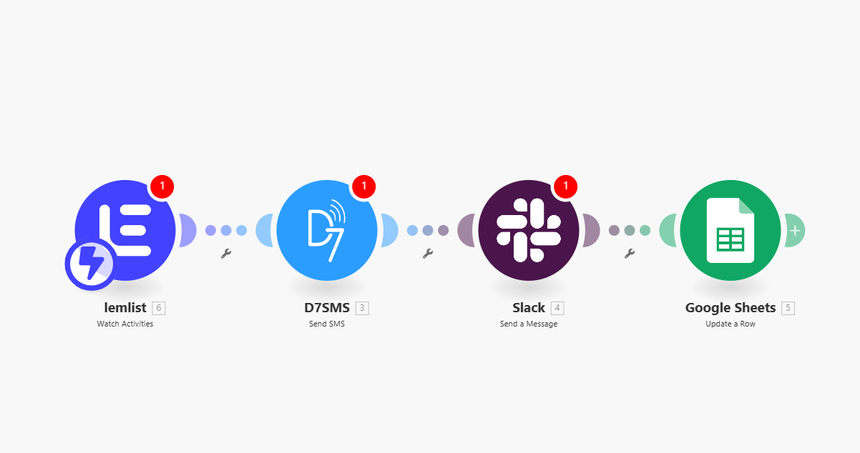
Quick Setup Guide
Step 1 – Connect Your Triggers
In your Make workspace, choose **Lemlist → New Event Triggered** as the start point. Decide which campaign or activity should kick off your workflow — like when a lead opens or clicks an email.
Step 2 – Configure D7 WhatsApp Action
Add the **D7 WhatsApp – Send Automated Message** module. Map incoming data from Lemlist (like name or phone number) into the message fields. Use placeholders for personalization.
Step 3 – Add Team + Logging Layers
Attach two quick follow-ups:
- Slack → Notify Team— send an instant alert about the event.
- Google Sheets → Log Entry — record message details and status for tracking.
Developer Note
- Message Formatting: Keep it short and clear. Use variables for dynamic content like `{firstName}` or `{campaignTitle}`.
- API Authentication: Generate your API key in your D7 dashboard and store it securely in Make’s built-in connection manager.
- Testing Tips: Run the scenario with sample data before deploying live. Check D7’s response codes to confirm successful delive.
