Automate WhatsApp Messaging in Linkedin Lead Forms
Speed up your lead response time with the D7 WhatsApp API. Connect incoming LinkedIn leads directly to personalized WhatsApp messages—automatically. With Make (formerly Integromat), you can trigger instant notifications, sync contact data to Google Sheets, and keep your team updated in Slack. No manual steps. No missed opportunities.
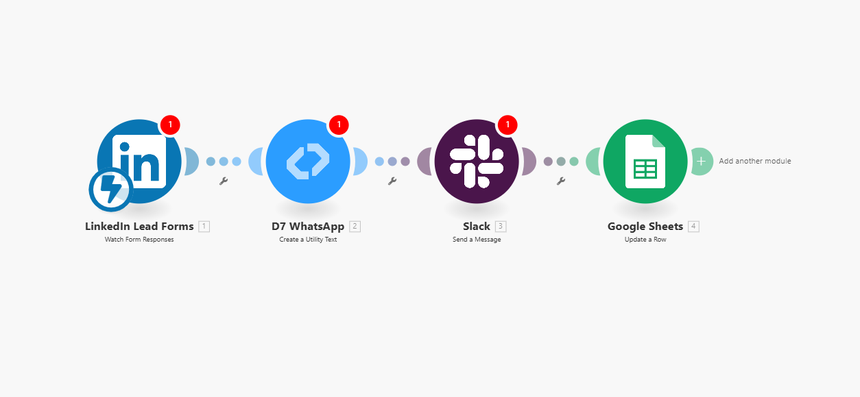
Quick Setup Guide
Step 1: Connect Your Triggers
Start by selecting LinkedIn Lead Gen Forms as your event source inside Make. Each new form submission will automatically trigger your workflow.
Step 2: Configure D7 WhatsApp Action
Add the D7 WhatsApp module. Use your API key and the lead’s phone number field. Set up a personalized message like *“Hi {{FirstName}}, thanks for connecting!”* to deliver instant engagement.
Step 3: Add Team Notifications and Logs
- Slack: Notify your sales or marketing channel when a new lead is contacted.
- Google Sheets: Append each lead’s name, contact info, and message timestamp for tracking and reporting.
That’s it—each LinkedIn lead now kicks off a fully automated communication flow.
Developer Note
-Message Formatting: Use simple text or dynamic placeholders (e.g., name, company) for clean and compliant messages.
- API Authentication: Always store your D7 API credentials securely in Make’s connection settings—never in plain text.
- Testing Tips: Run a dry test with your own contact to verify delivery and template formatting before going live.
