Automate WhatsApp Messaging in Mailerlite
Build smarter customer touchpoints with D7 WhatsApp API—a reliable, developer-friendly gateway for sending secure, real‑time WhatsApp messages directly from your workflows. Connect it with tools like MailerLite, Slack, and Google Sheets to instantly respond to customer actions, alert your team, and keep your records in sync—no manual effort needed.
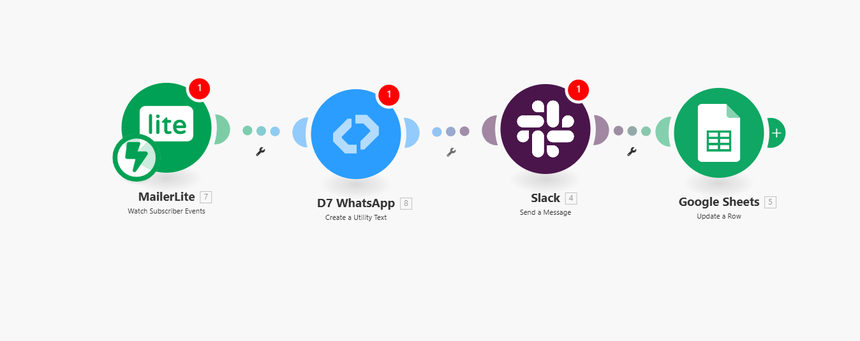
Quick Setup Guide
Step 1: Trigger – MailerLite
In Make, choose MailerLite → New Event Triggered. This fires your scenario every time a specific event (like a subscription, purchase, or campaign signup) occurs.
Step 2: Action – D7 WhatsApp
Add the D7 WhatsApp module. Configure your message template using customer data fields from MailerLite (name, event type, product info, etc.). Test with a sample event to confirm message delivery.
Step 3: Parallel Actions – Slack + Google Sheets
Branch your flow:
- Slack→ Send a real‑time notification to your support or marketing channel.
- Google Sheets→ Append the event details for record‑keeping and analytics.
In one automated chain, you’ll have message delivery, team updates, and data logging—all in sync.
Developer Note
-Message Formatting: Keep messages concise; support emoji and dynamic placeholders like `{{Name}}` or `{{Event}}`.
-Authentication: Use your **D7 API key** under Make’s secure connection settings—no hardcoding required.
-Testing & Debugging: Start in sandbox mode (if enabled) or send to a test number before going live. Monitor Make’s execution logs for delivery confirmations and status codes from D7.
