Automate WhatsApp Messages in Notion
In today’s fast-paced digital environment, WhatsApp automation is a game-changer for businesses and developers alike. By leveraging the D7 WhatsApp API in a Make.com integration, you can instantly trigger personalized messages, keep teams in the loop via Slack, and maintain a real-time log in Google Sheets. This end-to-end workflow not only saves time but also enhances customer engagement, eliminates manual errors, and supercharges developer workflow automation. Whether you’re sending appointment reminders, order confirmations, or uptime alerts, this Make scenario turns repetitive tasks into seamless, reliable processes that scale.
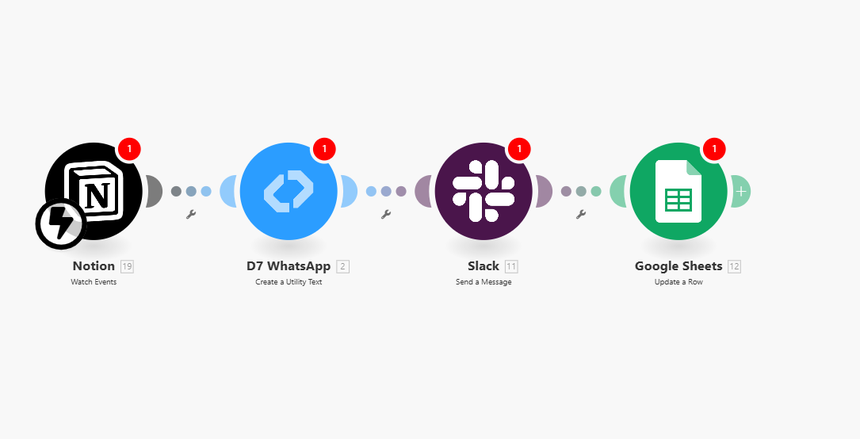
How It Works
- Trigger from Notion
- New Event Triggered: Whenever a new event or record is created in your Notion database (e.g., lead form submission or meeting booking), Make.com detects it.
2. Send Automated WhatsApp Message
- D7 WhatsApp API Action: The scenario calls the D7 WhatsApp API to send a tailored message. Include dynamic placeholders—customer name, time, location—to deliver personalized content.
3. Notify Your Team on Slack
- Slack Action: Instantly post a brief notification in your designated Slack channel so team members stay informed about the message that went out.
4. Log Entry in Google Sheets
- Google Sheets Action: Append a new row with details (timestamp, recipient number, message content, status) for auditing and analytics.
Features of D7 WhatsApp API
- Robust Message Delivery
– High-throughput sending with templated and session messages
– Media support: images, documents, and interactive buttons
- Global Coverage
– Reach customers in over 150 countries with local compliance
- Two-Way Messaging
– Receive replies and trigger follow-up automations for surveys or support
- Security & Compliance
– End-to-end encryption and built-in opt-in management
- Scalable Infrastructure
– Built to handle thousands of concurrent sessions without downtime
Use Cases
1.Appointment & Reservation Reminders
- Automatically confirm and remind attendees via WhatsApp, reducing no-shows.
2. Customer Support & Ticketing
- Send real-time updates or ask for feedback post-resolution, all logged for quality.
3. E-Commerce Order Updates
- Alert customers about order confirmations, shipping status, and delivery windows.
4. Lead Nurturing & Onboarding
- Trigger drip campaigns based on form submissions or CRM updates to accelerate conversions.
5. Security Alerts & Notifications
- Inform teams of critical system alerts or compliance tasks through WhatsApp and Slack in parallel.
Why Build It in Make.com
- Visual Scenario Builder
– No-code / low-code canvas makes setting up multi-step automations intuitive.
- Extensive App Ecosystem
– Seamlessly connect Notion, D7 WhatsApp API, Slack, Google Sheets, and 1,000+ other apps.
- Error Handling & Retries
– Built-in tools to catch errors, send failure notifications, and retry failed messages.
- Advanced Scheduling & Filters
– Run workflows at specific times or based on refined conditions, ensuring messages go out when they matter most.
- Collaborative Development
– Share and version-control scenarios with your team to maintain consistency and promote best practices in developer workflow automation.
