Automate WhatsApp Messaging in Outlooks
Skip complex setups and start sending instant WhatsApp notifications with the D7 API. Connect your calendar, team chat, and data logs in one simple flow. The D7 WhatsApp + Make integration lets you automate message delivery, ensuring customers and teams stay informed the moment an Outlook event is created—all without manual effort.
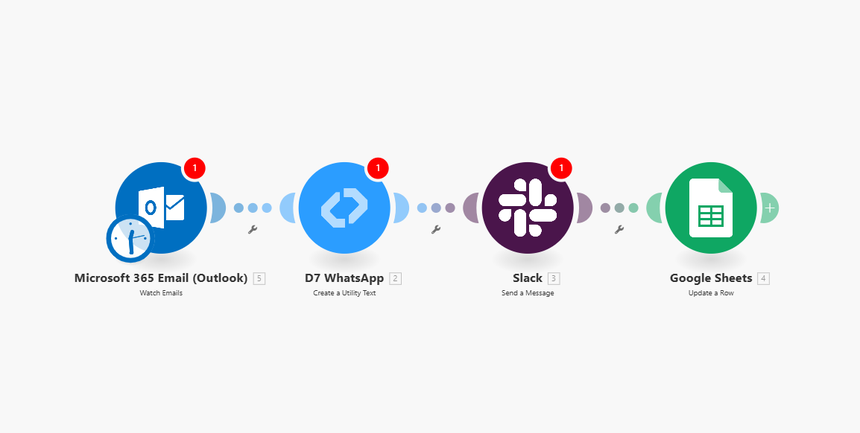
Quick Setup Guide
Step 1 – Set Your Trigger:
Choose Outlook → New Event as your trigger. Each time a new calendar event is added, this automation begins.
Step 2 – Add Your Actions:
- D7 WhatsApp – Send a personalized WhatsApp message to event attendees or clients using your D7 account.
- Slack – Notify your team’s channel instantly so no one misses the update.
- Google Sheets – Log event details (title, date, time, recipient) for easy tracking and reporting.
Step 3 – Test and Activate:
Run a quick test event in Outlook. Verify one WhatsApp message is sent, Slack notification appears, and a new row is appended in Sheets. Once confirmed, switch it on—your automation runs continuously in the background.
Developer Note
- Message Formatting: Keep messages concise. Use variables like `{{eventName}}` or `{{eventDate}}` to dynamically insert data.
- API Authentication: Add your D7 API key in the Make module settings. Secure keys using Make’s built‑in encrypted fields.
- Testing Tips: Start with your own number in sandbox mode before broadcasting to customers. Use sample Outlook events to validate message flows.
