Automate WhatsApp Messages from Salesforce Events with Make
In today’s fast-paced digital world, businesses need instant, reliable communication channels to engage customers, prospects, and internal teams. WhatsApp automation brings personalized, high-open-rate messaging to your fingertips. By integrating Salesforce with the D7 WhatsApp API and orchestrating the flow in Make.com, you unlock a powerful developer workflow automation solution. No more manual copy-pasting or missed follow-ups—your team communicates faster, tracks every interaction in Google Sheets, and stays aligned via Slack alerts.
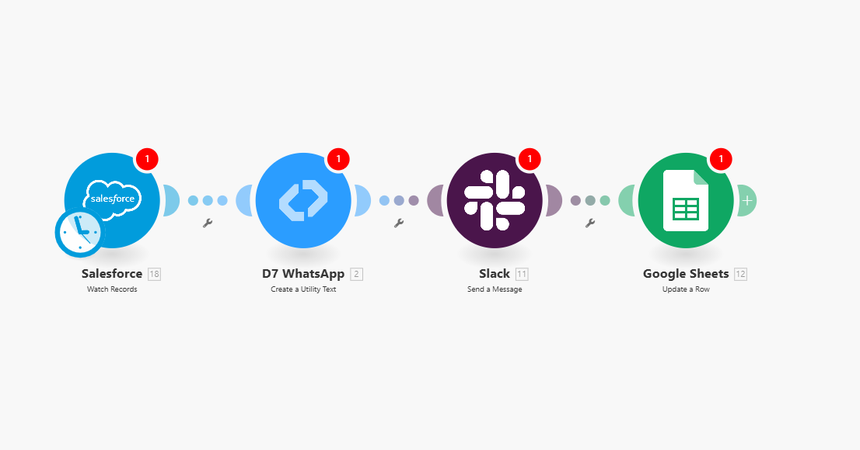
How It Works
1.Trigger: New Salesforce Event
• A lead schedules a demo, a deal moves stages, or any custom object update in Salesforce triggers the scenario in Make.
2. Send Automated WhatsApp Message with D7 API
• Make calls the D7 WhatsApp API to craft and dispatch a dynamic message—appointment reminders, order confirmations, or proactive upsell pitches.
3. Notify Your Team in Slack
• Instantly ping the relevant Slack channel with event details and delivery status, ensuring sales reps or support agents stay informed.
4. Log Entries in Google Sheets
• Every outgoing message, recipient number, timestamp, and status gets logged in your shared spreadsheet—perfect for auditing, compliance, and performance analysis.
Features of D7 WhatsApp API
- High-Throughput Messaging: Send bulk or individual messages with sub-second response times.
- Template Management: Create and manage pre-approved WhatsApp templates for notifications, alerts, and marketing campaigns.
- Rich Media Support: Include images, documents, PDFs, and interactive buttons to boost engagement.
- Two-Way Conversations: Handle incoming replies with webhooks for true conversational automation.
- Global Reach: Localized number provisioning and compliance built in for 100+ countries.
- Detailed Delivery Reports: Real-time message status updates (sent, delivered, read) for accurate reporting.
Use Cases
- Sales Engagement
• Trigger: Opportunity stage change in Salesforce.
• Action: Send a personalized WhatsApp pitch and follow up automatically.
• Benefit: Accelerate deal velocity and improve conversion rates.
2. Appointment and Event Reminders
• Trigger: New Event Created in Salesforce Calendar.
• Action: Dispatch reminder texts 24 hours and 1 hour prior.
• Benefit: Reduce no-shows and streamline scheduling.
3. Payment & Invoice Alerts
• Trigger: Invoice generated or due date approaching.
• Action: Send friendly payment reminders.
• Benefit: Improve cash flow and reduce manual collection efforts.
4. Customer Support Notifications
• Trigger: Case status update in Salesforce Service Cloud.
• Action: Notify customers of resolution or next steps on WhatsApp.
• Benefit: Enhance CSAT with real-time updates.
5. Internal Team Alerts
• Trigger: High-value deal closed or critical support ticket flagged.
• Action: Instant Slack notification plus WhatsApp broadcast to stakeholders.
• Benefit: Align teams instantly and reduce response times.
Why Build It in Make
- Visual Scenario Builder: Drag-and-drop modules make setup intuitive—no heavy coding required.
- Pre-Built Connectors: Ready-to-use integrations for Salesforce, D7 WhatsApp API, Slack, Google Sheets, and 1,000+ other apps.
- Error Handling & Scheduling: Automated retries, filters, and time-based triggers let you build resilient workflows.
- Real-Time Monitoring: View logs and execution history in one dashboard for quick troubleshooting.
- Scalable Architecture: Handle hundreds or thousands of messages per minute without performance bottlenecks.
- Cost-Effective: Pay only for the operations you run—no hidden infrastructure costs or maintenance fees.
Developer Workflow Automation with Make.com Integration
Make.com empowers both developers and citizen integrators to automate complex sequences without compromising flexibility. Leverage the powerful HTTP and JSON modules to customize your D7 WhatsApp API calls, implement dynamic templating, and extend functionality with custom scripts. Combine branching logic, iterators, and data stores to build multi-step dialogues, drip campaigns, or conditional follow-ups—all in a single scenario. With built-in versioning and scenario cloning, iterate rapidly and roll back changes if needed.
