Automate Square Events with D7 WhatsApp, Slack & Google Sheets in Make
Connect Square, D7 WhatsApp API, Slack, and Google Sheets in Make to instantly notify customers, alert your team, and log every interaction—without manual work.
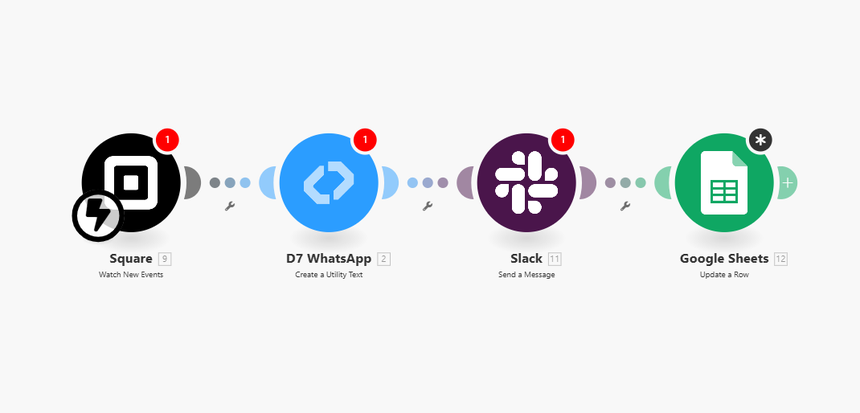
Automation Flow
When a new event is triggered in Square, Make automatically orchestrates the following steps:
1. Trigger: Square – New Event Triggered
A new Square event occurs (e.g., payment received, refund issued, new customer added, booking created). This event is sent to Make as the starting point of the scenario.
2. Action: D7 WHATSAPP – Send automated WhatsApp message
Make passes key data from Square (such as customer name, phone number, transaction details, or booking info) to D7 WhatsApp API.
- A personalized WhatsApp message is sent to the customer in real time.
- You can include order confirmations, appointment reminders, payment receipts, or follow‑up messages.
3. Action: Slack – Notify team
The same Square event data is formatted into a Slack message.
- Your team is notified instantly in the chosen Slack channel.
- Include quick context like customer name, amount, time, and a link to the Square record so your team can react fast.
4. Action: Google Sheets – Log entry
Make then appends a new row in your chosen Google Sheet.
- Automatically store event type, timestamp, customer details, payment info, and WhatsApp status.
- Build a searchable log for reporting, QA, or future automation.
All of this runs automatically in Make—no manual copy-paste, no switching between tools.
Why D7 WhatsApp API
- Meta-approved provider – Built on official WhatsApp Business APIs and policies.
- High delivery rate – Reliable infrastructure designed to maximize message deliverability and speed.
- Simple API setup – Clean documentation, quick onboarding, and smooth integration with Make scenarios.
Who Can Use It
- Developers– Quickly wire Square events to WhatsApp, Slack, and Sheets using Make, without building complex backends.
- Marketing teams– Trigger instant WhatsApp confirmations, upsell flows, or reminders based on Square purchases or bookings.
- Support agents– Get Slack alerts for key customer actions and keep a full audit trail in Google Sheets.
