Automate SurveyMonkey and WhatsApp
Connect SurveyMonkey to D7 WhatsApp API, Slack, and Google Sheets in Make to instantly follow up with respondents, keep your team in the loop, and log every interaction—without manual work.
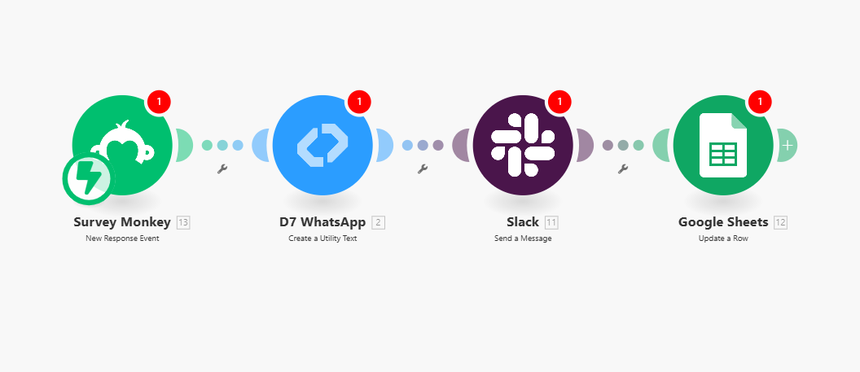
Automation Flow
Here’s how this Make scenario works end-to-end:
1. Trigger: SurveyMonkey – New Event Triggered
- A new survey response or event is submitted in SurveyMonkey.
- Make detects it automatically—no need to refresh or export.
2. Action 1: D7 WhatsApp – Send Automated WhatsApp Message
- Make passes key response data (like respondent name, phone number, and selected answers) to the D7 WhatsApp API.
- D7 sends a personalized WhatsApp message instantly, such as:
- Thank-you confirmations
- Follow-up questions
- Promo codes or resource links
3. Action 2: Slack – Notify Your Team
- A targeted Slack channel (e.g., #survey-responses) receives an automatic notification.
- Your team can see who responded, key answers, and whether a WhatsApp message was sent—right inside Slack.
4. Action 3: Google Sheets – Log Entry
- All important survey and messaging data is written to a Google Sheet.
- You get a live, searchable log of:
- Response time and content
- WhatsApp message status
- Internal notes or tags
From one SurveyMonkey event, Make orchestrates the entire workflow: trigger → WhatsApp reply → team alert → logged record.
Why D7 WhatsApp API
- **Meta-approved BSP** – Official Meta Business Solution Provider for compliant WhatsApp Business messaging.
- **High delivery rate** – Optimized routing and robust infrastructure to ensure your messages reliably reach users.
- **Simple API setup** – Clean documentation, quick onboarding, and fast integration with Make for both technical and non-technical teams.
Who Can Use It
- Developers – Build reliable, scalable automations without maintaining complex WhatsApp infrastructure.
- Marketing teams – Trigger instant, personalized WhatsApp campaigns the moment a survey is completed.
- Support agents – Send confirmations, follow-ups, and support touchpoints on WhatsApp while keeping the team updated in Slack.
