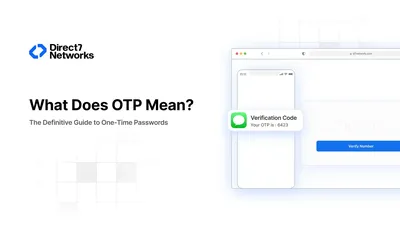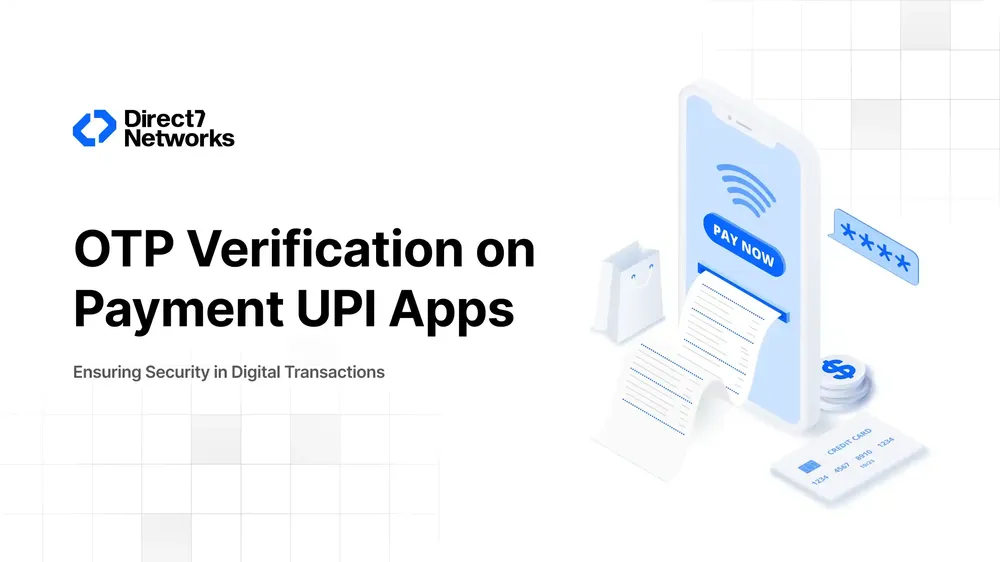
OTP Verification on Payment UPI Apps: Ensuring Security in Digital Transactions
Explore the role of OTP verification and two-factor authentication in securing UPI transactions. Know how D7 Networks' Verification API ensures seamless integration. Improved security and the confidence of users?
The Unified Payments Interface (UPI), developed by the National Payments Corporation of India (NPCI), allows real-time transfers of money using mobile apps. By utilizing systems like the Immediate Payment Service and the Aadhaar Enabled Payment Service, UPI users can send and receive funds online, pay their bills, and shop, all without entering any bank information.
Payments can be initiated using virtual payment addresses or UPI-registered numbers on mobile devices. UPI is India's most widely used payment method because of its seamless setup and secure authentication process.
OTP Verification is essential for UPI Payments
Why OTP for UPI Payments is Important
- Protects against unauthorized access.
- Facilitates user authentication: OTPs help verify that the person using the UPI App has the correct account. It helps prevent fraudulent transactions.
- OTP Enhances Security. By requiring users to enter codes valid for a short time, OTP security helps avoid misuse of account credentials, even if the credentials are compromised.
- OTP Verification allows UPI providers to meet these standards while building user confidence.
How OTP Verification Works on UPI Apps
OTP integration with UPI registration is explained in
- Download a UPI-enabled app. The first step in the process is to download an app that supports UPI, such as Google Pay and PhonePe.
- Registration via the app. The user is prompted to register after opening the app.
- OTP verification - After entering your mobile phone number, the app will send you an OTP. An OTP is needed to link a UPI account with a bank account and cellular number.
- Setup of a UPI PIN. Users will be required to create a UPI PIN after successfully verifying their OTP. This PIN usually consists of 4 to 6 digits and is used to approve transactions.
- UPI transactions: As an extra security measure, the UPI app asks users to enter their UPI PIN before each transaction. This prevents unauthorized use after device validation.
How can UPI Apps ensure that OTP verification is smooth?
Sometimes, users may encounter issues during OTP verification. Below are some tips to make the process go as smoothly as possible.
- Check that the network is stable. Avoid weak signal areas for mobile transactions.
- To avoid delays and errors, select the SIM linked to the account to send or receive an OTP.
- Many UPI applications use SMS to verify the application.
- SMS Quick Response: To avoid timeouts, respond within 5 seconds of the OTP prompt. Some UPI apps limit OTP entry time to enhance security.
- Do not resend OTPs multiple times. Excessive requests may delay delivery, and each new OTP will invalidate any previous OTPs, leading to failed validation.
Two-Factor Authentication (2FA) for UPI: A Boost in Security
UPI apps use two-factor verification (2FA) to strengthen security. Users must verify their identity twice in order to access their accounts. The OTP and UPI PIN can be used together as the primary factor. Two-factor authentication can improve UPI security.
- UPI apps offer layered security: Combining OTP and UPI PIN provides additional layers of protection to reduce the risk of unauthorized access.
- Fraud prevention: If the attacker has access to the device, they must enter the OTP and the UPI PIN to complete the transaction. Fraud is made more difficult.
- User awareness: 2FA encourages users to take an active role in the protection of their accounts and raises general awareness about digital payment security.
Conclusion:
OTPs are essential in UPI applications. They provide a unique code that can be used to verify a user's identity. This, combined with two-factor authentication, helps to ensure that only authorized users can complete transactions.
UPI payments can be made with ease by using security features like OTPs and two-factor authentication.
D7's verification API offers UPI apps a reliable and secure solution that enhances user trust and transaction safety. With multi-channel flexibility, users can receive OTPs via SMS or WhatsApp, ensuring a smooth experience tailored to their preferences. The API is adaptable to diverse business needs, supports growth with scalable infrastructure, and provides affordable plans to maximize investment value. Backed by 24/7 expert support and easy integration, D7 empowers UPI platforms to strengthen security effortlessly, making it a dependable choice for seamless, high-volume verification.