
How to Send SMS from MoEngage: Complete Guide with D7 Messaging Integration
Enhance your SMS marketing strategy with MoEngage and the D7 Messaging API. This guide offers a step-by-step process for integrating SMS capabilities to send personalized messages at scale. Discover best practices and use cases in industries like retail, finance, and travel to ensure effective and compliant campaigns, perfect for marketers aiming to boost engagement and conversions..
SMS remains one of the most reliable channels for customer communication. With high open rates and broad device compatibility, it's a vital part of marketing and transactional messaging strategies. MoEngage, a customer engagement platform, allows businesses to automate and send SMS campaigns at scale. When integrated with D7 Messaging, the setup becomes even more powerful and efficient.
This article provides a complete walkthrough on how to send SMS from MoEngage using D7 Messaging, along with common use cases across industries and best practices.
Introduction to MoEngage
MoEngage is a customer engagement platform that helps businesses understand user behavior and automate communication across multiple channels, including push notifications, email, in-app messaging, and SMS. It allows marketers to send personalized, timely, and data-driven messages that enhance customer experience and retention.
Why SMS Matters in Marketing and Customer Engagement
SMS is a direct and immediate communication channel. It plays a crucial role in:
- Promotional Campaigns: Announcing flash sales, sending coupon codes, or sharing limited-time offers.
- Transactional Messaging: Sending OTPs, booking confirmations, payment alerts, or shipping updates.
With its high open rate and mobile-first approach, SMS is ideal for reaching customers on the go.
D7 Messaging Integration with MoEngage
D7 Messaging is a trusted SMS provider that allows businesses to send global messages securely and at scale. The D7 integration with MoEngage helps you:
- Use a unified dashboard to send messages.
- Manage subscriber lists and delivery statuses.
- Trigger personalized SMS based on user actions.
👉 Want a seamless integration experience? ➡️ MoEngage SMS Integration by D7 Networks
Use Cases Across Industries
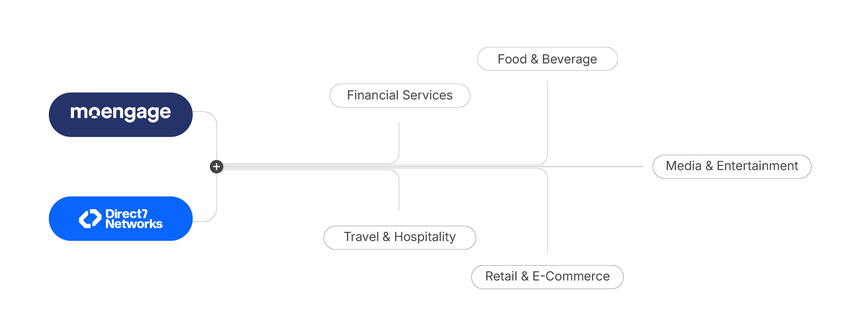
Step-by-Step: How to Send SMS from MoEngage
MoEngage + D7 Messaging offers versatile SMS capabilities that serve multiple industries:
- Financial Services: Boosting digital interactions, account updates, notifications, and promotions.
- Retail & E-Commerce: Abandoned cart alerts, sale announcements, delivery updates.
- Travel & Hospitality: Booking confirmations, itinerary changes, and feedback requests.
- Food & Beverage: Order tracking, loyalty points reminders, limited-time offers.
- Media & Entertainment: Subscription renewals, event invites, show updates.
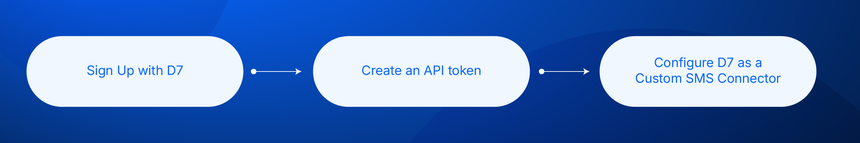
Steps to Configure D7 as a Custom SMS Connector
- 1. Log in to your MoEngage Dashboard
- 2. Navigate to Settings > Channel > SMS & Connectors > Custom Connectors
- 3. Click + New Connector and select D7 Messaging.
- 4. Fill in the required API credentials, such as endpoint URL, headers, and sender ID, as provided by D7.
- 5. Send a test SMS to verify the configuration.
- 6 Configure delivery tracking
- 7. Create an SMS campaign
Best Practices

- Keep it short and actionable: SMS has a character limitmake every word count.
- Add a clear CTA: Encourage the user to act, click, reply, or visit a store.
- Personalize messages: Use user attributes to make messages relevant.
- Respect user preferences: Always provide opt-out options.
Integrating D7 Messaging with MoEngage allows businesses to send impactful SMS communications with ease. From setup to execution, MoEngage provides all the tools needed to automate and personalize SMS campaigns at scale. Whether you're looking to send promotional offers, transactional alerts, or behavioral-triggered messages, this setup ensures timely, relevant, and compliant communication.
Ready to enhance your MoEngage SMS strategy with D7 Messaging?
👉 Start your integration journey here



