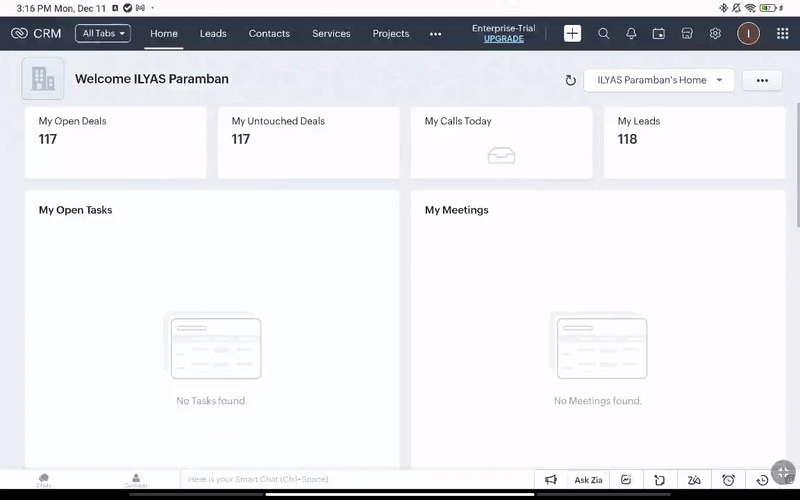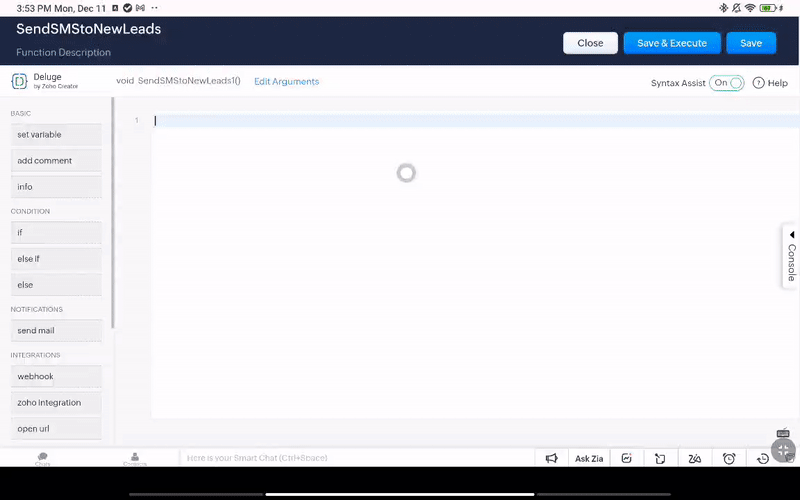Custom Functions
Send SMS from Custom Function
To send SMS from a Custom Function using automation workflow rules based on specific conditions, follow these steps:
- Open Settings > Automation > Workflow rules > Create New.
- Select Module (Lead or Contact)
- Provide a "Rule Name" and click Next.
- Configure "Record Action," "Condition," and then select "Function" as an instant action.
- Select "New function."
- Choose "Write your own" for the function.
-
Provide a function name and click on Create.
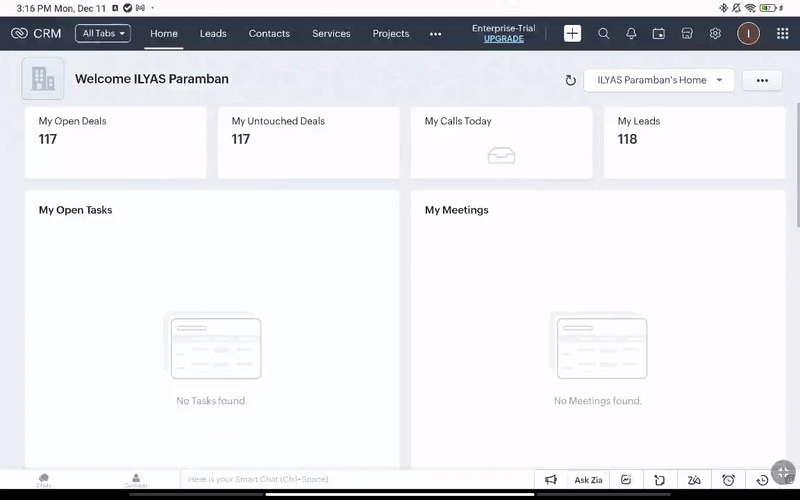
-
Edit Arguments and add the following arguments (For adding “Param” value insert # then select module and field):
For the Leads module:
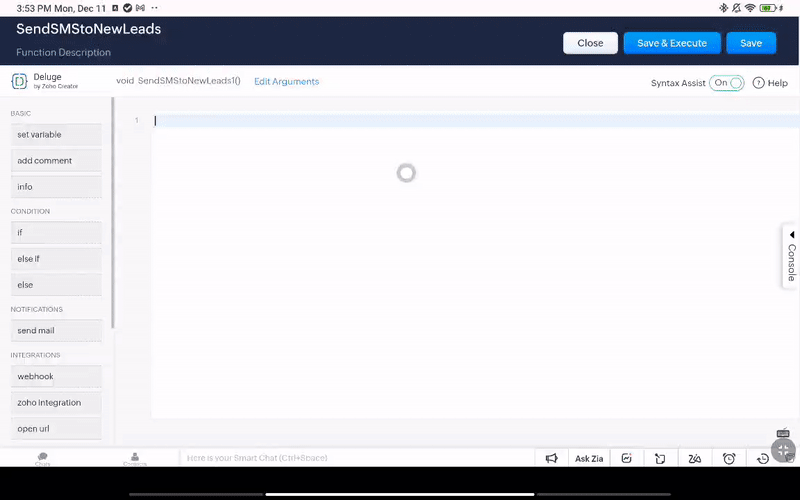
-
Copy and paste the provided code for the respective modules and save the function.
| messageToBeSent = " TEST!!!! Add the message content here";
resp = zoho.crm.getRecordById("Leads",ID);
Mobile = resp.get("Mobile");
d7smsAccToken = zoho.crm.getOrgVariable("d7sms__D7API_Token");
d7smsfrom = zoho.crm.getOrgVariable("d7sms__from");
mo_url = zoho.crm.getOrgVariable("d7sms__apifunctionurl");
report_url = mo_url.replaceAll("d7sms__mosms","d7sms__recdlr");
ph_num = Mobile.replaceAll("[^0-9]","");
if(messageToBeSent.len() > 0)
{
if(ph_num.length() > 6)
{
numlist = ph_num.toList(",");
data = {"messages":{{"originator":d7smsfrom,"recipients":numlist,"content":messageToBeSent,"report_url":report_url}}};
response = invokeurl
[
url :"https://api.d7networks.com/messages/v1/send"
type :POST
parameters:data.toString()
headers:{"Content-Type":"application/json","Authorization":"Bearer " + d7smsAccToken}
];
status = response.getJSON("status");
request_id = response.getJSON("request_id");
updateMap = {"Name":"Lead SMS Generated from Custom function","d7sms__Message":messageToBeSent,"d7sms__Source":d7smsfrom,"d7sms__Destination":ph_num,"d7sms__Direction":"Outgoing","d7sms__Status":status,"d7sms__Lead":ID,"d7sms__Request_ID":request_id};
m = Map();
l = List();
l.add(updateMap);
m.put("module","d7sms__D7SMS");
m.put("data",l);
resp = zoho.crm.invokeConnector("crm.create",m);
}
}
|
| messageToBeSent = " TEST!!!! Add the message content here";
resp = zoho.crm.getRecordById("Contacts",ID);
Mobile = resp.get("Mobile");
d7smsAccToken = zoho.crm.getOrgVariable("d7sms__D7API_Token");
d7smsfrom = zoho.crm.getOrgVariable("d7sms__from");
mo_url = zoho.crm.getOrgVariable("d7sms__apifunctionurl");
report_url = mo_url.replaceAll("d7sms__mosms", "d7sms__recdlr");
ph_num = Mobile.replaceAll("[^0-9]","");
if(messageToBeSent.len() > 0 )
{
if(ph_num.length() > 6)
{
numlist = ph_num.toList(",");
data = {"messages":{{"originator":d7smsfrom,"recipients":numlist,"content":messageToBeSent,"report_url":report_url}}};
response = invokeurl
[
url :"https://api.d7networks.com/messages/v1/send"
type :POST
parameters:data.toString()
headers:{"Content-Type":"application/json","Authorization":"Bearer " + d7smsAccToken}
];
status = response.getJSON("status");
request_id = response.getJSON("request_id");
updateMap = {"Name":"Contact SMS Generated from Custom function","d7sms__Message":messageToBeSent,"d7sms__Source":d7smsfrom,"d7sms__Destination":ph_num,"d7sms__Direction":"Outgoing","d7sms__Status":status,"d7sms__Contact":ID,"d7sms__Request_ID":request_id};
m = Map();
l = List();
l.add(updateMap);
m.put("module","d7sms__D7SMS");
m.put("data",l);
resp = zoho.crm.invokeConnector("crm.create",m);
}
}
|