Receiving DLR
Configure Report URL
In order to receive message status reports via a URL, two options are available.
- You should include Report URL in the message body parameter
report_url.{ "messages": [ { "channel": "sms", "recipients": ["{{recipient1}}","{{recipient2}}"], "content": "Greetings from D7 API", "msg_type": "text", "data_coding": "text", "tag": "message_tag" } ], "message_globals": { "originator": "SMSInfo", "report_url": "https://webhook.site/6c6cbe96-cb7d-47fd-a479-9509afa699e2" } } - Set Report URL in dashboard settings
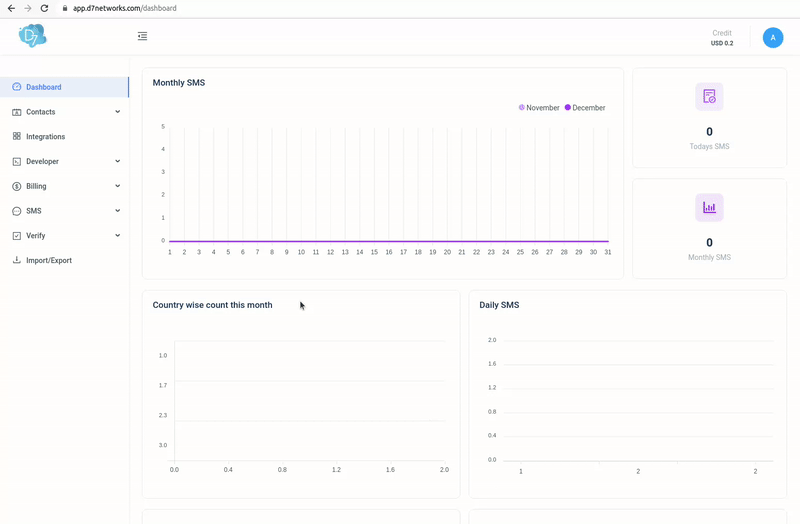
Additionally, it's important to note that this status postback is sent as formData in the POST method.
Receiving Attributes
On the configured URL, you will receive the following details:
| Parameter | Value / Pattern | Example(s) |
|---|---|---|
| request_id | Request identification number | d9835609-a4e0-10ea-a26a-eeafbe700fef |
| msg_id | The message id for each messages in the request | 7053a678-75fe-11ed-9e31-0242ac14001c |
| recipient | Destination number | +9715765456xx |
| originator | The Sender/Header of a message | SMSInfo |
| status | This is the status of the message, and we have the following statuses: [delivered - Delivered to destination and confirmed], [sent - Was sent to telecom and is awaiting acknowledgement], [scheduled - Message scheduled], [un_delivered - Failed delivery] |
delivered |
| tag | Message reference by client | message_tag |
In order to acknowledge DLR receipt, the receiving end point must reply back a HTTP 200 OK .